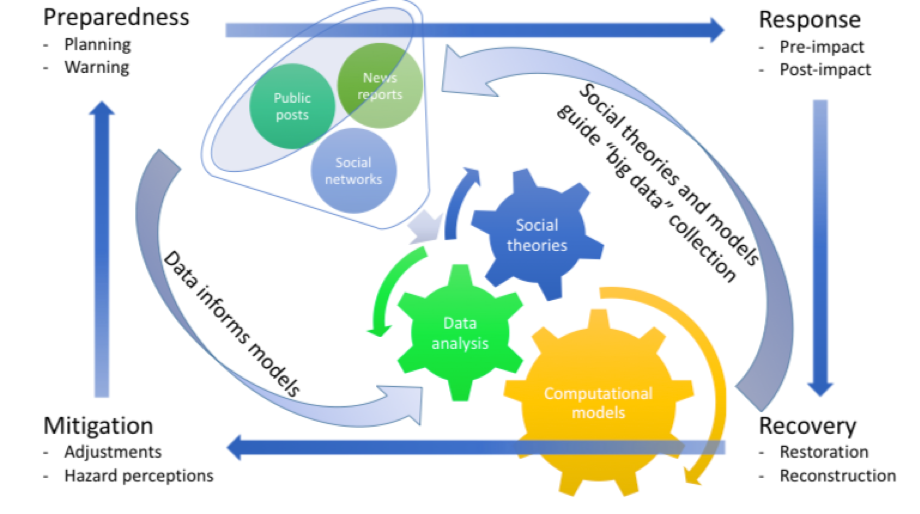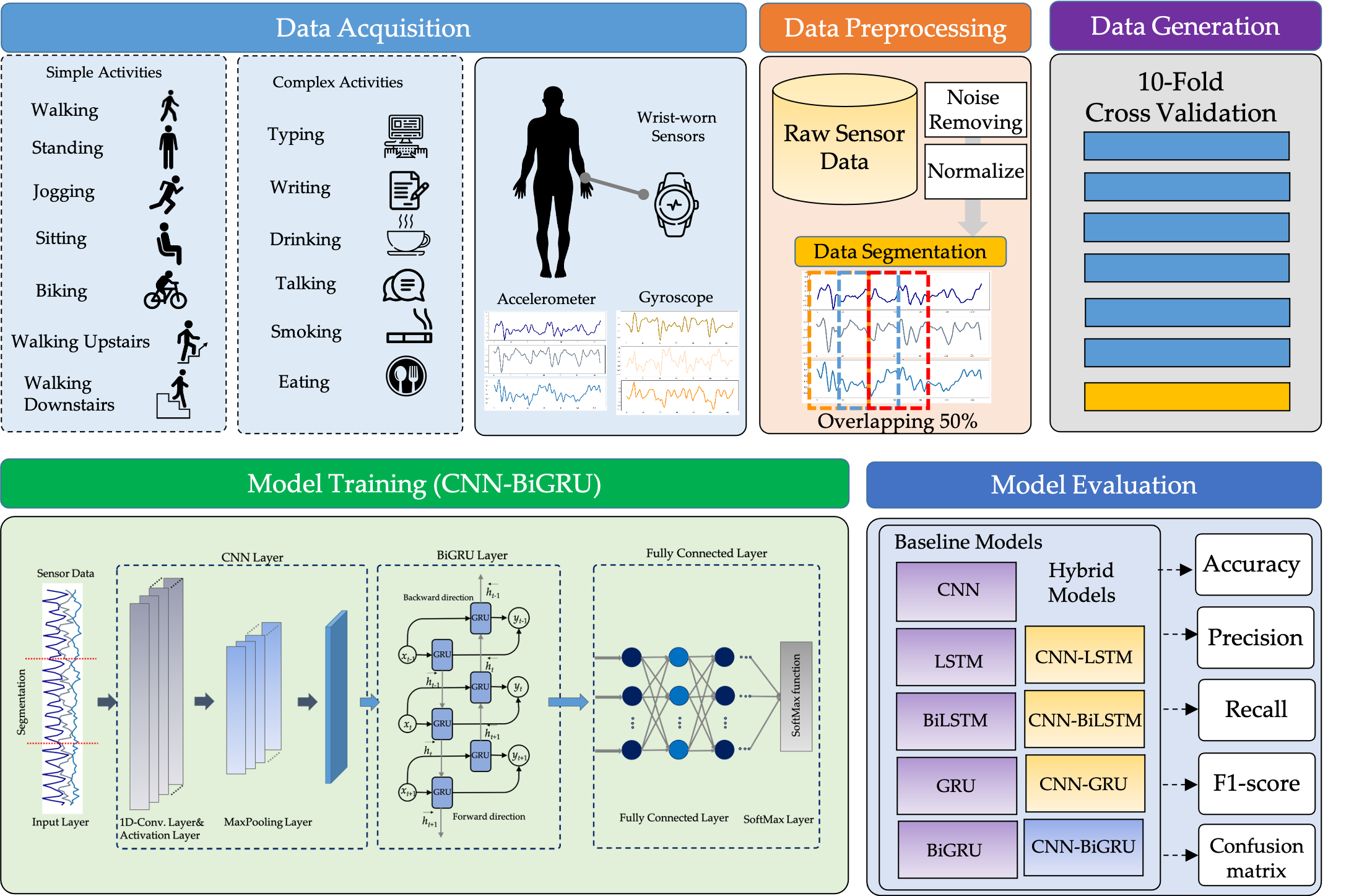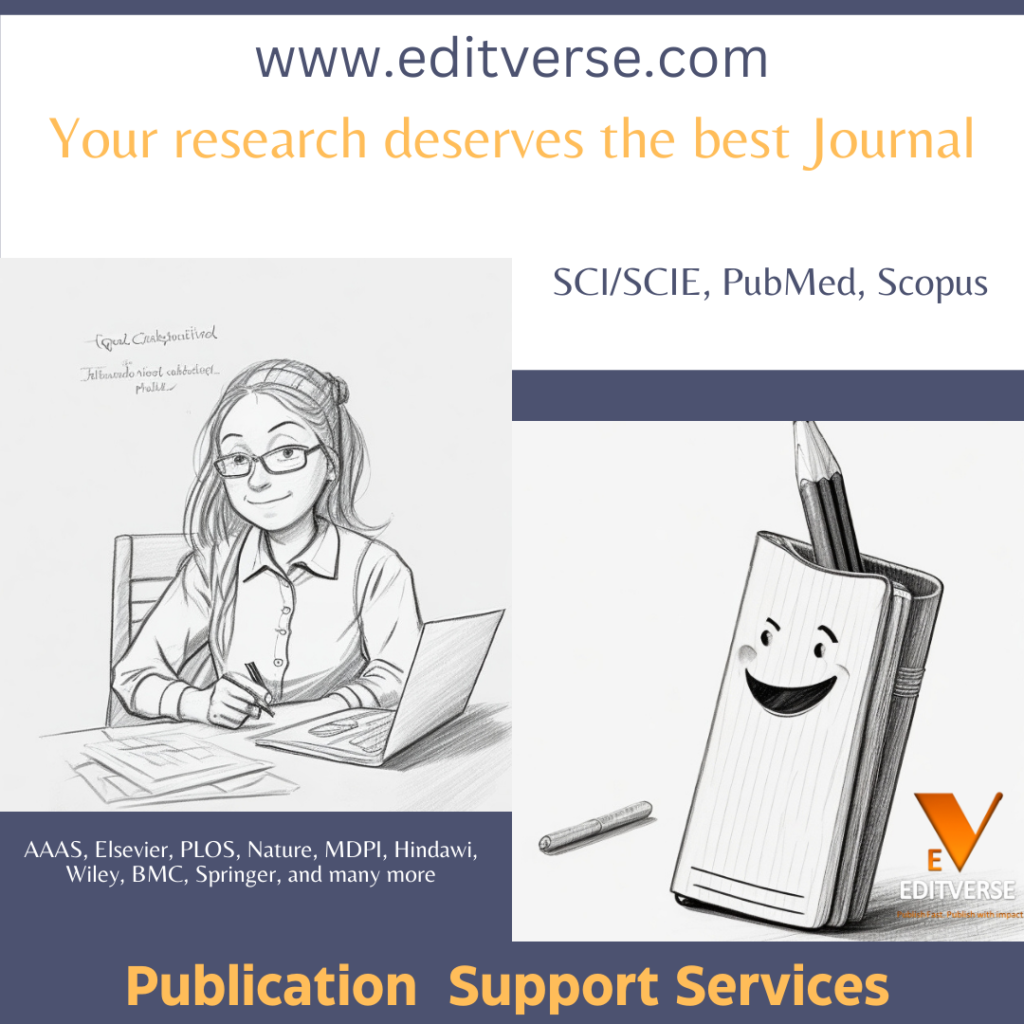Today, making graphical abstracts that grab attention is key in academics. These visuals simplify complex research into clear stories. Researchers must mix design skills with the right tools for this task. This makes complex info easy to share and understand. With the right methods, creating strong graphical abstracts gets simpler. This ensures the message hits home with the right people.
Design Strategies for Graphical Abstracts Across Disciplines: Symbols, Drawing Styles, and Tips
Arrows in Different Academic Disciplines
Description of Arrow Types:
- Single-headed arrows (→): Indicate a single direction or flow.
- Double-headed arrows (↔): Used for bidirectional processes or reversible reactions.
- Curved arrows (↷ or ↶): Often illustrate cycles, feedback loops, or less direct paths.
- Dashed arrows (–>): Suggest indirect or less certain connections or influences.
- Vector arrows: Utilized in physics to denote direction and magnitude.
| Subject Area | Arrow Usage | Types of Arrows | Common Uses |
| Environmental Science | To show cause and effect, flow of energy or materials | Single-headed, dashed, curved | Climate influences, pollution pathways |
| Biomedical Sciences | To indicate pathways, interactions, signal transduction | Single-headed, double-headed, curved | Metabolic pathways, disease progression |
| Engineering | To demonstrate flow of forces, energy, or information | Single-headed, double-headed, curved | Mechanical systems, circuit diagrams |
| Physics | To represent forces, motion, and transformations | Single-headed, double-headed, vectors | Force diagrams, energy transfer |
| Chemistry | To depict chemical reactions and processes | Single-headed (reaction), resonance arrows | Reaction mechanisms, electron transfer |
| Economics | To illustrate trends, causal relationships | Single-headed, double-headed, curved | Economic models, supply and demand flow |
| Psychology | To trace cognitive processes, decision-making paths | Single-headed, curved | Cognitive models, behavior flowcharts |
| Mathematics | To map functions, transformations, operations | Single-headed, double-headed | Function mappings, operations |
| Social Sciences | To connect cultural or societal elements | Single-headed, curved, dashed | Social interactions, migration patterns |
| Computer Science | To outline data flow, algorithm steps | Single-headed, curved, lines with arrows (for data flow) | Software architecture, network diagrams |
Reaction Arrows in Chemistry Diagrams
| Type of Arrow | Use | Visual Style |
|---|---|---|
| Single-headed arrows (→) | Indicates the direction of a standard reaction | Straight, clear line with a sharp point |
| Double-headed arrows (↔) | Shows reversible reactions | Straight line with a point at both ends |
| Resonance arrows (⇌) | Denotes resonance structures | Double line with half arrows pointing in opposite directions |
| Curved arrows (↷ or ↶) | Illustrates electron movement during reactions | Curved, often with a single head pointing to electron destination |
Arrows in Biological Diagrams
| Type of Arrow | Use | Visual Style |
|---|---|---|
| Single-headed arrows (→) | Indicates the flow of a process, e.g., metabolic pathways | Straight, clear line with a sharp point |
| Double-headed arrows (↔) | Shows processes that are reversible or bidirectional, such as certain biochemical exchanges | Straight line with a point at both ends |
| Dashed arrows (–> or – – ->) | Often used to represent indirect or less certain interactions, such as the influence of a regulatory gene on an expression pathway | Dashed line with an arrowhead indicating direction |
| Curved arrows (↷ or ↶) | Used to show feedback loops or circular pathways in cellular processes | Curved, with the head pointing towards the origin of the process in feedback loops |
In simple words: what is a graphical abstract
Understanding what is a graphical abstract is easy. It’s a visual summary of bigger scientific work. The design shows the main parts of the research. It is easy to understand and still accurate. Definition of a graphical abstract might change with fields. But it usually means one, simple graphic that shows what the study or talk is about.
The purpose of a graphical abstract has many parts. But the biggest part is it helps readers get the point fast. Scholars have lots of info to handle. A good visual draws them in to read more. It tells about the study and also helps more people see it. It is good for sharing knowledge. It also helps the research get noticed by others.
- It communicates a complex idea succinctly
- It highlights key findings or concepts
- It serves as a hook for readership and citation
- It bridges language barriers in the global research community
A graphical abstract uses visuals to tell a story. It makes people want to engage and remember the research. This mix of art and science lets researchers show why their work matters. It makes sharing knowledge easier within and outside their area.
In simple words: what information should be used in a graphical abstract
To make a great graphical abstract, pick the most important information in graphical abstract. It should show the main points of your research clearly. Most times, you’ll need some common pieces for your story to be clear visually. Here’s what to add:
- A clear, concise objective that frames the study.
- Significant findings that highlight the study’s contribution.
- Graphical representations that are relevant to the data, such as charts or models.
- A palatable introduction to the methodology for an informed audience.
- Visual cues that guide the viewer through the flow of the research.
Choose content for graphical abstract that’s simple but still true to the research. Mixing pictures and words well, a graphical abstract connects hefty studies to their readers.
| Research Component | Visual Representation | Additional Notes |
|---|---|---|
| Objective | One key image or symbol | Should encapsulate the aim or hypothesis |
| Methodology | Simplified flowchart or diagram | Includes only essential steps or processes |
| Results | Graphs, tables, or dynamic models | Highlights the major findings with clarity |
| Implication | Use of arrows or other directional shapes | Portrays the significance of the research in a broader context |
| Conclusion | Encapsulating statement or key takeaway | Final punchline that leaves a lasting impact |
A good graphical abstract turns complex information in graphical abstract into something easy and fun to look at. It makes people want to learn more by showing the main content for graphical abstract simply.
In simple words: software for making graphical abstracts
Academic publishing needs simple graphics to show complex research. Software for graphical abstracts helps researchers do this. There are many tools for graphical abstract creation. They range from professional graphic design software to easier apps.
Adobe Illustrator is a top choice for graphic design. It’s known for detail and advanced features. For a more affordable option, Affinity Designer is great. It balances cost and power. PowerPoint is easy for those new to design. It has a familiar feel and doesn’t need much graphic design knowledge.
| Software | Usability | Feature Richness | Cost Effectiveness |
|---|---|---|---|
| Adobe Illustrator | Advanced | High | Premium |
| Affinity Designer | Moderate to High | Medium | Cost-Effective |
| PowerPoint | Beginner-Friendly | Basic | Accessible (often included in Office Suites) |
These tools for graphical abstract creation fit different users. From experts to scientists who focus on research. Choosing depends on the abstract’s complexity, customization level, and budget. But, the goal is the same. That is to make an engaging visual summary of the research.
The search for the perfect software for graphical abstracts shows one thing. The right graphic design software can hugely impact. It turns scientific findings into a clear graphical abstract. This captures the study’s core at just a look.
Guidelines example (Cell Press)
- A graphical abstract should be a single-panel image that clearly communicates the main message of the paper.
- It aims to facilitate quick understanding, encourage interdisciplinary engagement, and help readers identify relevant research.
Technical Requirements:
- Size: 1200 pixels square at 300 dpi.
- Font: Use Arial, between 12–16 points for legibility.
- File Types: Preferred formats include TIFF, PDF, and JPG.
- Color: Use colors that are consistent with and complementary to the publication’s website. Avoid overly saturated, primary colors.
Content Guidelines:
- The graphical abstract should be unique, clear, and direct from top-to-bottom or left-to-right.
- It should visually represent the biological context and be distinct from other figures in the paper.
- Focus on new findings without overcrowding with details from previous literature or speculative features.
- Avoid including actual data items; keep all content graphical.
Simplicity:
- Use simple labels and minimal text.
- Highlight one main process or point clearly.
- Avoid distracting or cluttering elements.
How to use www.editverse.com for making a great graphical abstract
- Design Consultation:
- Personalized consultation sessions to understand the specific needs and goals of the authors’ research.
- Guidance on the most effective ways to visually represent complex data and concepts.
- Custom Graphical Abstract Creation:
- Designing bespoke graphical abstracts from scratch, tailored to the client’s specifications and the journal’s requirements.
- Incorporation of visual elements such as charts, graphs, diagrams, and illustrations to effectively convey the research findings.
- Revision and Optimization:
- Revising existing graphical abstracts based on peer or journal feedback.
- Optimizing designs for clarity, visual impact, and compliance with publication standards.
- Multi-format Adaptation:
- Adapting the graphical abstract for different formats, including presentations, posters, and social media.
- Ensuring that the design is versatile across various platforms and devices.
- Animation and Interactive Elements:
- Creating animated or interactive versions of graphical abstracts to enhance engagement and understanding.
- Providing HTML5 or GIF formats for dynamic content delivery.
- Template Design:
- Developing templates for graphical abstracts that can be reused by research institutions or teams.
- Offering a range of customizable template options that align with the client’s branding and communication goals.
- Educational Workshops:
- Conducting workshops or webinars on the best practices for creating effective graphical abstracts.
- Training researchers on the use of design software and tools relevant to graphical abstract creation.
- Accessibility Services:
- Ensuring that graphical abstracts are accessible to viewers with disabilities, including compliance with ADA standards.
- Providing alt-text descriptions and ensuring color-blind friendly designs.
- Translation Services:
- Offering multilingual versions of graphical abstracts to reach a broader audience.
- Translating textual elements within the graphical abstracts to ensure accuracy and cultural relevance.
- Post-Publication Support:
- Assisting with the distribution and promotion of graphical abstracts to maximize visibility and impact.
- Providing metrics and analytics on the performance of graphical abstracts in terms of viewer engagement.
How to choose the caption of a graphical abstract
When making a graphical abstract, the caption is key. It mixes image and text for a strong message. Choosing the right caption means balancing shortness and descriptiveness. A good caption captures the study’s core, linking words and visuals. Crafting captions takes skill. It should share the main idea and catch the reader’s eye quickly.
Key Takeaways
- Understand the significance of a well-crafted caption that complements and clarifies the graphical abstract.
- Embrace the challenge of summarizing complex research in a succinct yet descriptive caption.
- Consider the power of a caption to make a graphical abstract stand out in academic literature.
- Acknowledge the role of captions in guiding the reader’s understanding and engagement with the visual content.
- Adopt a strategic approach to choosing words that heighten the caption’s communicative efficiency.
- Reflect upon how a thoughtfully chosen caption can elevate the overall impact of the graphical abstract.
The Importance of Graphical Abstracts in Academic Publishing
The importance of graphical abstracts in today’s world is big. Scholars and researchers need to stand out in a sea of publications. Graphical abstracts are key for clear and fast sharing of ideas. They turn complex research into a simple, visual form. This makes understanding and discussing it easier and faster.
The role of graphical abstracts in publishing is more than just looking nice. They help make research easier to find for everyone. This includes other experts and the general public. In short, graphical abstracts make important work easy to see and share.
- Graphical abstracts make sharing complex ideas simple.
- They help get scientific work noticed more.
- They make engaging with research data fun and easy.
Today, with digital publishing and social media, graphical abstracts are even more powerful. They are easy to share. This means more people can cite and reference the work. As part of the written abstract, they give a quick look at the study. This makes people want to read more about it.
| Feature of Graphical Abstracts | Benefits to Academic Publishing |
|---|---|
| Visual Summarization | Makes understanding complex topics easy and quick. |
| Interdisciplinary Appeal | Draws interest from many different fields. |
| Shareability and Visibility | Helps work get seen online and get more citations. |
| Peer Engagement | Makes talking about and working together easier. |
| Educational Tool | Works great for teaching and showing ideas. |
In conclusion, using graphical abstracts is a smart move. It plays on how we like to learn with visuals. With these images, researchers can make sure their work gets noticed and remembered.
Defining the Graphical Abstract: An Overview
The term graphical abstract pops up in science talk. It makes big research easy to get with just a picture. A great graphical abstract breaks down studies into easy, eye-catching parts.
An overview of a graphical abstract changes the game for researchers. It links complex studies and all readers. A graphical abstract shows the study’s main points, methods, results, and importance simply.
When making a graphical abstract, focus on being clear, brief, and strong. These visuals mix diagrams, flow charts, photos, and icons to quickly tell the study’s story.
- Clarity: Making sure the images are clear and easy for everyone to understand.
- Conciseness: Picking only the key parts of the research to show.
- Cogency: Building a strong story that makes sense and backs up the study’s findings.
In short, a graphical abstract does a lot more than just shrink research into a picture. It creates a visual door that invites people to explore science more.
How to Make Graphical Abstracts: The Essential Guide
Making a graphical abstract might seem hard at first. But, this guide will help both researchers and students. It teaches how to turn complex data into an easy-to-understand picture. Here, you’ll find steps to make a graphical abstract that shares your research well.
- Understand the Core Message: First, figure out the main idea or discovery to share. This will keep your abstract focused and easy to understand.
- Identify Key Elements: Choose the most important data, theories, or results. These will be the base of your abstract.
- Sketch a Draft: Start with a simple sketch on paper. This lets you try out different layouts without fancy tools.
- Choose the Right Tools: Pick either a design software or a drawing app. The right tool makes things easier.
- Design with Clarity: Use design rules to lead the viewer’s eye. Keep your design simple and clear.
- Apply Consistent Style: Use the same colors, typography, and images. This makes your abstract look unified.
- Refine and Iterative: Making a good abstract takes a few tries. Review and improve it with feedback.
- Finalize and Adapt: When you’re happy with it, make sure it fits where you’ll share it. This could be at a meeting, in a journal, or online.
Here are some extra tips for your graphical abstracts:
- Use pictures and symbols to make complex ideas simpler.
- Highlight key data with size, color, and where you put it.
- Keep text minimal. Let the images talk.
- Make sure it’s clear even when small. This helps it fit in different places.
| Do’s | Don’ts |
|---|---|
| Use high contrast colors for readability | Overuse jargon or text |
| Keep a balance between visuals and white space | Clutter the space with too many elements |
| Test readability on various devices and scales | Ignore the submission guidelines of journals |
| Include your most significant finding or element | Attempt to include all findings from your study |
| Seek peer feedback before finalizing | Disregard the importance of visual impact |
Following these steps and tips will make your graphical abstract better. A good graphical abstract is more than a summary. It’s a strong way to share your work with more people.
Choosing the Right Tools and Software for Designing Your Abstract
Starting on a graphical abstract means making a big choice. You must pick the right software for graphical abstracts. It needs to meet scientific rules and fit your budget. We look at the best software, cheap choices, and easy-to-use options.
Adobe Illustrator and Its Relevance to Scientific Imaging
Adobe Illustrator is a top pick for scientific imaging. It lets you draw with care and has many features. It’s perfect for pros who need the best quality in their work.
Opting for Affordable Alternatives Like Affinity Designer
If you need a affordable alternative for graphical abstract design, try Affinity Designer. It’s budget-friendly but still powerful. It’s great for both new and experienced designers watching their costs.
Maximizing PowerPoint for Basic Graphical Abstract Designs
Using PowerPoint for graphical abstracts might be unexpected. Yet, it’s a strong choice for beginners. It’s easy to find and use. It’s perfect for quick projects in school or research.
Key Design Principles for Creating Effective Visual Summaries
Creating effective design for graphical abstracts is vital. It is based on key design principles. These principles boost understanding and interest. They are critical for visual summaries for scientific research. They make sure your work grabs attention. And that it shares your study’s key points well and rightly.
- Clarity: Clarity is crucial for evaluating design principles for graphical abstracts. Visual summaries must be easy to get at first look. Using clear fonts and simple images is key to share your study’s main ideas well.
- Simplicity: Simplicity and clarity go together. Don’t make your design too busy or complicated. Your abstract should be easy to understand. It should clearly show the main points.
- Balance: A balanced design makes your graphical abstract pleasing to look at. It means arranging images and text well. And using space wisely to avoid a crowded look.
- Color Choice: Color helps organize information, show connections, and create mood. Pick colors that fit your topic well. Make sure everyone, even those with color vision issues, can see it clearly.
Using these design principles for graphical abstracts improves your visuals. Your work becomes not just beautiful but also effective visual summaries for scientific research. People can understand and remember them easily.
Graphical Abstract Templates: A Head Start to Quality Design
Starting to create a graphical abstract might seem hard. But, graphical abstract templates make it easier. These templates help a lot. They give researchers a big advantage in making high-quality designs. By using pre-designed graphical abstracts, you don’t have to start from zero. This way, you can focus on your science story and still make it look good.
Using templates for graphical abstract creation helps a lot if you’re not good with design software. Or if you don’t have much time. Templates make everything faster and easier. They also make sure your pictures look good and professional. This way, your science work gets the attention it deserves.
Below is a comparative overview of different approaches to graphical abstract design:
| Design Approach | Time Investment | Technical Skill Required | Customizability |
|---|---|---|---|
| Using Custom Designs | High | Expert | Full Range |
| Employing Graphical Abstract Templates | Low to Moderate | Intermediate | Moderate |
| Modifying Pre-Designed Graphical Abstracts | Very Low | Beginner | Low |
Choosing graphical abstract templates gives researchers a fast way to share their work. These abstracts are not just easy to understand but also look great. Templates for graphical abstract creation save time and let researchers focus more on their work. There are many styles available. This makes it easy to find one that fits your needs.
In the end, using pre-designed graphical abstracts can really make a difference. It can change a rushed, less effective picture into something clear and professional. This makes your science work stand out and be respected.
Visual Communication Strategies for Conveying Complex Data
It’s key to know how to show hard data easily through visual communication strategies. People who study or work with a lot of data use data visualization techniques. They do this to make the details simpler to understand. Turning loads of info into visuals helps quickly show and connect with viewers. We will look at the best ways to do this with pictures and graphs.
Charts are a top pick for showing data, with different kinds fitting different needs. Line charts are great for trends over time. Bar charts work well when comparing amounts between groups. Pie charts show how parts fit into a whole. But, it’s best to keep the parts few so it’s not too busy.
Graphs, like the ones with x-y axes, make it easy to see how two things are linked. They’re perfect for science data, showing if one thing affects another or if they move together. Diagrams, like flowcharts, show steps or how parts of a system line up. They guide us through research steps or how things are connected.
- Charts for Trends and Comparisons
- Graphs for Relationship Analysis
- Diagrams for Processes and Systems
| Visualization Type | When to Use | Advantages |
|---|---|---|
| Line Charts | Displaying trends over time | Clearly shows changes and patterns |
| Bar Charts | Comparing quantities among groups | Allows for easy comparison |
| Pie Charts | Illustrating proportions of a whole | Provides at-a-glance understanding |
| X-Y Graphs | Analyzing relationships between variables | Effectively demonstrates correlations |
| Flowcharts | Describing a process or system flow | Clarifies complex procedures |
Choosing the right data visualization techniques is about more than looks. It’s important they show the message clearly and correctly. This way, complex data is not just easier to take in but also meaningful to people who see it.
Crafting a Narrative: Storytelling in Graphical Abstracts
Storytelling in graphical abstracts involves more than just pretty pictures. It’s about creating a story that speaks to people. This approach helps share the research journey, from the start to the end. Making data easy to grasp and interesting. Using stories in graphical abstracts helps people understand and remember scientific discoveries better.
Understanding Your Audience and Their Knowledge Level
When making a graphical abstract, first think about who will see it. You might be talking to experts or to everyone else. Your story should match what they already know. This decides how complex your pictures should be and how much background you need. The challenge is to be clear yet not too simple or too complex for your audience.
Building a Visual Flow That Guides the Viewer
Creating a visual flow is like mapping out a movie; each part connects to the next smoothly. This keeps the viewer on track with your story. Think about layout and transitions. Use cues like arrows or numbers, and break the research into clear parts. A good flow not only grabs attention but helps people understand the research more deeply.
Digital Illustration Techniques for the Non-Designer
In today’s digital age, digital illustration techniques help non-designers a lot. Not all researchers are good at design. But, they find some techniques very easy to use. These methods help people who are not good at graphics. They can now create graphical abstracts that look great and share information well.
If you’re just starting, look into tools made for those not skilled in art or design. These tools make the design process easier but still let you do a lot. Here are some great software options that make digital illustration simple:
- Canva – Known for its drag-and-drop interface and plethora of templates.
- Piktochart – Offers interactive charts and ways to visually display data.
- Gravit Designer – Ideal for vector illustration, providing precision in design.
- Inkscape – Free and open-source, it possess robust tools for vector editing.
Using techniques for graphical abstract design like starting with a template saves time and effort. Adding elements such as icons, shapes, and charts can make your abstract look professional. You don’t need to learn complicated design software.
Here’s an example showing tools in the software that help non-designers:
| Software | Key Features | Accessibility | User-Friendly? |
|---|---|---|---|
| Canva | Vast library of templates, Easy drag-and-drop interface | Web-based, Available on mobile platforms | Highly recommended for beginners |
| Piktochart | Interactive graphs, High customization of templates | Web-based | Very user-friendly with a focus on data visualization |
| Gravit Designer | Precise vector illustration tools, Good for branding elements | Web-based, Desktop version available | A slightly steeper learning curve but still approachable |
| Inkscape | Robust vector editing, Extensive community support | Desktop-based | Favorable among those with some design understanding |
Even though these tools are easy to use, learning some digital illustration techniques is good. Doing simple things like aligning elements, picking colors that match, and making text easy to read will make your abstracts much better.
Remember, a graphical abstract’s goal is to show your research findings clearly and interestingly—at a glance. This makes these tools and techniques very helpful for researchers wanting to try digital design.
Infographic Creation Techniques: Simplifying the Complex
Infographic creation techniques aim to make hard info easy to get. They use visuals to explain tough data or ideas. This is very useful in science. Using infographics in graphical abstracts is popular. It makes complex info easy to grab and gets more people to engage with it.
To make a great infographic, it should tell a story clearly. Pick images that help and not overshadow the data. Here are some tips to do just that:
- Focus on Your Key Message: Keep your main point central. Build your infographic around it to stay focused.
- Select Appropriate Graphics: Choose the right pictures for your topic. Pie charts and timelines can help show your info well.
- Employ a Balanced Layout: Arrange things neatly. Give each part of your infographic space to breathe.
- Maintain a Cohesive Color Scheme: Use colors to draw attention and help guide the viewer’s eye through your infographic.
- Leverage Data Visualization: Turn numbers into bar graphs, line charts, or heat maps. They’re easier to understand at a glance.
Using infographics in graphical abstracts can summarize a study quickly. It invites people to learn more, acting as a link between hard material and curious minds. This method makes research findings clearer. It helps share knowledge with more people, even outside of academia.
Infographics are not just about showing data. They tell a story. This mix of data, design, and storytelling is powerful. It’s a great tool for scientists and others to share information.
Examples of Exceptional Graphical Abstracts in Research
Academic publishing is changing fast. Today, exceptional graphical abstract examples are redefining how we share complex ideas. We’re celebrating exemplary graphical abstracts that have changed how research is shown. They are known for their creativity and how effectively they communicate.
A standout example comes from environmental science. It showed how pollution affects sea life with pictures. The design was beautiful and made the study’s main point clear immediately. This is why it’s a notable graphical abstract design in its area.
These graphics are more than just pretty pictures. They capture the heart of the research in a way that’s easy to understand and interesting.
Let’s look at what makes some graphical abstracts better than others. Good ones often have these parts:
- Clear message
- Visual levels, highlighting important findings
- Smart color and shape use to draw the eye
- A balance of detail and simplicity
Here’s a table comparing elements that make some graphical abstracts stand out:
| Study Field | Key Visual Elements | User Engagement | Visual Communication Strength |
|---|---|---|---|
| Environmental Science | Color gradients representing pollution levels | High | Excellent conveyance of urgency |
| Biomedical Research | Cell imagery with contrasting hues for differentiation | Very High | Apt depiction of cellular behavior |
| Physics | 3D renderings of molecular structures | Moderate | Detailed representation of complex forms |
| Astronomy | Space visuals with annotated constellations | High | Enabling easier understanding of celestial patterns |
To make a great exemplary graphical abstract, you need both science smarts and creative thinking. The best ones inspire by showing it’s possible. They show big ideas with just one image. By looking at these exceptional graphical abstract examples, we learn the impact of notable graphical abstract designs.
Conclusion
Graphical abstracts are now key in academic publishing. They help make complex research easy to understand. This article gave a step-by-step guide on making them. It covered what they are, design tips, and how to use digital tools.
We talked about the importance of good visuals in science. We looked at choosing software, telling a story, and making things clear. These help turn hard data into simple, nice visuals.
We hope more scientists will use graphical abstracts to share their work. They make complex ideas easier to get and help research reach more people. Let’s celebrate how graphical abstracts help us share knowledge better!
FAQ
What is a graphical abstract?
A graphical abstract is a picture summary of a study. It shows the research in a fun, clear way. Pictures, charts, and graphs help share the science details.
What information should be included in a graphical abstract?
A graphical abstract should show the study’s main points. This includes the question, how it was done, results, and findings. It must share the research’s story in a clear, artistic way.
What software can I use to create graphical abstracts?
You have many choices for software, like Adobe Illustrator, Affinity Designer, and PowerPoint. Each one has special tools for making science look good.
How can I use www.editverse.com to create graphical abstracts?
Editverse lets you make graphical abstracts easily. You can pick from templates, add pictures and words. Then, you can turn your work into different types of files.
How do I choose the right caption for a graphical abstract?
The caption for your graphical abstract should capture its essence. It needs to be short, fun, and draw people in. This makes them want to learn more.
Why are graphical abstracts important in academic publishing?
They are key because they make studies easier to share and understand. Graphical abstracts grab people’s attention. They turn complex science into something simple and interesting.
What are the characteristics and purpose of graphical abstracts?
Graphical abstracts are meant to grab your eye and share study results. They’re simple, clear, and visual. Their goal is to summarize and market the research, making it easy to get.
How can I create effective graphical abstracts?
Follow a guide with steps, advice, and ways to design. Focus on making your abstract simple, balanced, colorful, and clear. These tips help you tell the study’s story visually.
What tools and software should I use for designing graphical abstracts?
Choose from tools like Adobe Illustrator, Affinity Designer, or PowerPoint. Adobe Illustrator is great for science pictures. Affinity Designer and PowerPoint are good too, even for simpler designs.
What are the key design principles for creating effective visual summaries in graphical abstracts?
Important design tips include keeping it simple, clear, balanced, and using colors well. These ideas help you share your study’s findings and catch people’s interest.
Are there graphical abstract templates available for design inspiration?
Yes, you can find templates for graphical abstracts that help you start strong. These can be changed to fit your study and are available online.
How can I effectively convey complex data in graphical abstracts?
Use charts, graphs, and diagrams in your graphical abstracts. This makes tough info simpler and easier to understand.
How can storytelling be incorporated into graphical abstracts?
Understand who will see your abstract and what they know. Create a visual path that tells your study’s story. This helps people get and like what you are sharing.
Are there digital illustration techniques for non-designers to create graphical abstracts?
Yes, there are easy software and tools out there. They guide you through making beautiful graphical abstracts, even if you’re not a designer.
How can infographics be used in graphical abstracts to simplify complex information?
Infographics make hard science easy and fun to get. Design tricks and pictures turn big ideas into something everyone can understand.
Can you provide examples of exceptional graphical abstracts in research?
There are lots of great examples of graphical abstracts. They show how to use pictures, colors, and layout to make research stand out and be understood.
Source Links
- https://www.elsevier.com/en-in/researcher/author/tools-and-resources/graphical-abstract
- https://network.febs.org/posts/five-tips-for-creating-an-eye-catching-graphical-abstract
- https://crosstalk.cell.com/blog/attract-readers-at-a-glance-with-your-graphical-abstract