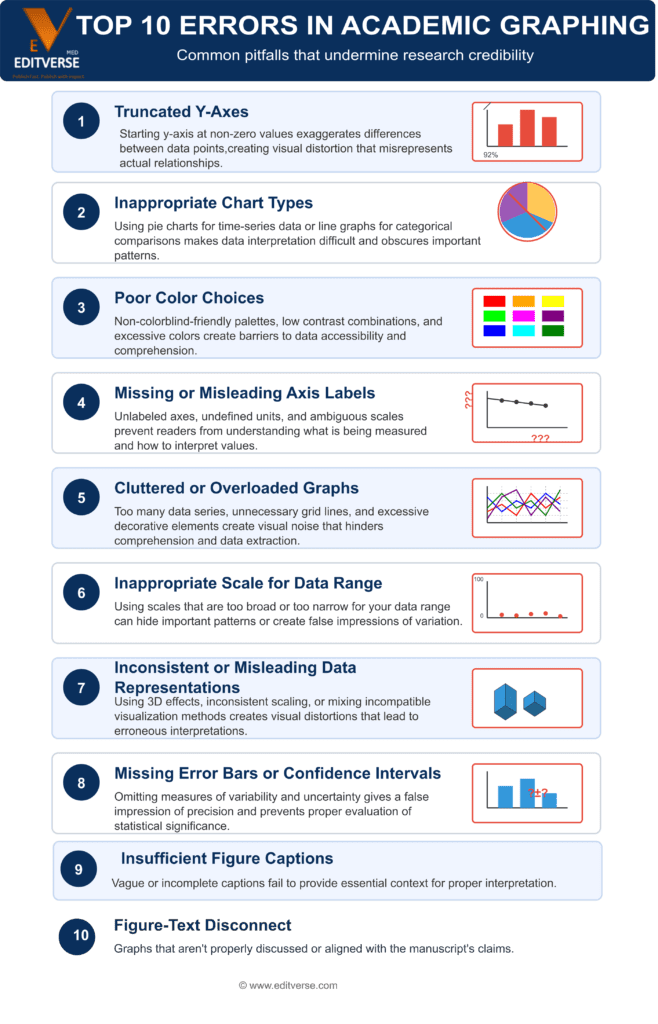About 70% of academic graphs have errors, which can make results unclear. Common mistakes include missing context, hard-to-read text, and wrong x-axis in line graphs. These errors can lower the quality of academic visualization. To improve this, it’s key to avoid these mistakes and follow best practices.
Short Note | What You Must Know About Common Mistakes in Academic Graphing and How to Avoid Them
| Aspect | Key Information |
|---|---|
| Definition | Academic graphing errors are systematic deficiencies in the visual representation of research data that compromise data interpretation, statistical validity, and scientific communication. These errors range from misleading axis manipulations and inappropriate chart selections to visual distortions that violate principles of graphical integrity. Such mistakes can significantly impact research credibility, reproducibility, and knowledge dissemination by creating visual arguments that misrepresent underlying data relationships, statistical significance, or effect magnitudes. Poor graphing practices frequently result in misinterpretation of findings by readers and may constitute a form of unintentional data misrepresentation that undermines the fundamental scientific principle of accurate knowledge communication. |
| Materials |
|
| Properties |
|
| Applications |
|
| Fabrication Techniques |
|
| Challenges |
|
Using too many colors in a graph can confuse users and slow them down. We suggest using no more than a few colors to keep things clear. This helps ensure graphs are accurate and easy to understand, which is vital for academic work.
Too much data in one graph can overwhelm people, making it hard to focus. We recommend showing only the most important data. This makes the graph more effective and helps avoid common errors in academic graphing.
Understanding the Importance of Academic Visualization
We think academic visualization is key in research. It helps present complex data clearly and simply. By using the right visualization techniques, researchers can make graphs that are engaging and informative. This is crucial for sharing research findings effectively.
Key Takeaways
- Avoid using too much color in a visualization to prevent overwhelming the audience and to reduce graph errors.
- Limit data to only the most relevant information to create a more effective visualization and to improve academic visualization.
- Use no more than 5-6 colors in a single visualization to prevent overwhelming the audience and to avoid common mistakes in academic graphing.
- Ensure that titles, labels, and descriptions convey the intended meaning without bias to prevent misinterpretations and to improve academic visualization.
- Choose an appropriate chart type based on the insight the data intends to communicate to create effective academic visualization and to avoid graph errors.
- Consider human visual associations to aid in designing data visualizations that are easier for the audience to interpret and comprehend, which is crucial for academic visualization.
Understanding Graph Errors: A Brief Overview
Graph errors can really mess up the accuracy and clarity of research. Mistakes like missing context or hard-to-read text can make results confusing. Knowing about these errors helps researchers make sure their graphs are clear and right.
A study on error bar visualization shows how key it is to understand basic stats. This includes knowing about averages and how spread out data is. Statistical analysis is key in spotting and fixing graph errors.
Some common graph errors are:
- Lack of context
- Illegible text
- Unordered x-axis in line graphs
These mistakes can really mess up research, making results hard to understand. By knowing about these errors and how to avoid them, researchers can make sure their graphs are clear and useful.
It’s important to pay attention to color, shape, size, and how things are arranged. Fixing these basic things helps avoid distortion. This makes sure graphics are labeled well and easy to get.
The Importance of Clarity in Academic Visualization
Clarity is key in academic visualization. It helps researchers share their findings clearly and avoid confusion. By picking the right graph type, simplifying data, and labeling axes well, they make sure their graphs are clear and accurate.
Choosing the Right Type of Graph
Choosing the right graph is crucial. Different shapes can show data in various ways. For example, bar plots are great for showing amounts or comparisons.
A study showed that papers with images on the journal cover get more citations. This highlights the importance of visual appeal in academic work.
Simplifying Complex Data
It’s important to simplify complex data. Too many gridlines, borders, or labels can make graphs messy. This mess can distract from the data itself.
Space between chart elements is also key. It affects how people see the data and is vital for clear communication.
Labeling Axes Clearly
Clear axis labels are essential. Using colors that don’t contrast well with the background is a common mistake. This can make some parts of the graph hard to see.
Charts that are too large can also hide important patterns. The size of the chart is important for clarity.
Common Graph Errors and Their Impact
We often see graph errors in academic data visualization. These errors can greatly affect how we understand results. Mistakes like wrong scales and the wrong type of graph can make results unclear. Knowing about these errors helps researchers make accurate and clear graphs.
Some common graph errors include:
- Misleading scales, which can distort the perception of data
- Inappropriate graph types, such as using cloud charts instead of more suitable options like maps or line charts
- Overcomplicating visuals, which can make it difficult to understand the data
Using the right techniques in academic data visualization can help avoid these mistakes. Clear language, avoiding clutter, and choosing the right graph type are key. This way, graphs can clearly show data and support conclusions.
By knowing about these errors and how to avoid them, researchers can make high-quality graphs. These graphs will effectively share results and support conclusions.
Best Practices for Academic Graphing
Academic graphing needs clear, informative, and accurate graphs. We suggest using data visualization tools and techniques. Color and contrast are key to making graphs clear and useful.
Use of Color and Contrast
Color and contrast make graphs clearer. Use a categorical color palette with 12 colors or less. Tools like ColorBrewer and Viz Palette help create safe colors for everyone.
Ensuring Accurate Data Representation
Accurate data is crucial in graphing. Use tools and techniques that fit your research needs. Decide on a chart type based on your data and variables.
By following these tips and using the right tools, researchers can make graphs that are clear and accurate. These graphs will effectively share their research findings.
Data Preparation Techniques for Effective Graphing
Data preparation is key to making effective graphs. Using tools and techniques, researchers can make sure their data is right and useful. It’s important to make graphs clear so everyone can understand them.
First, clean and organize your data. Get rid of extra info and make it easy to follow. This helps avoid mistakes and makes graphs clear and useful.
Cleaning Your Data
Cleaning your data means fixing any mistakes. Look for missing info, odd numbers, and typing errors. This makes sure your graphs are trustworthy.
Organizing Data for Visualization
Organizing data means making it easy to see. Use tools to make tables, charts, and graphs. This way, you can share complex info clearly.
Some tips for organizing data include:
- Use simple labels and titles
- Don’t clutter with too much info
- Choose colors that stand out
By preparing data well and using the right tools, researchers can make graphs that are easy to understand. This is very important in academic work, where clear graphs help share findings well.
| Data Visualization Tool | Features |
|---|---|
| Power BI | Advanced technology like machine learning and AI for data visualization and pattern prediction |
| Tableau | Interactive data visualization and business intelligence capabilities |
Enhancing Graph Readability
It’s key to make graphs easy to read in academic settings. This helps share research findings clearly and prevents graph errors. Studies show that unclear text or labels can confuse results. To steer clear of common chart mistakes, focus on making graphs simple and to the point.
Font Choices and Sizes
Picking the right font and size is vital for clear graphs. A readable font ensures the graph is understood easily. Here are some tips for choosing fonts and sizes:
- Stick to one font throughout the graph
- Choose font sizes that are neither too big nor too small
- Use bold or italic text for key points
Using Legends and Annotations Effectively
Legends and annotations can also make graphs clearer. Legends explain the symbols and colors, while annotations add context. To use them well, remember:
- Keep legends and annotations brief and clear
- Don’t clutter the graph with too many of them
- Use colors and symbols consistently
Software Tools for Academic Visualization
Data visualization is key in academic research. We use many data visualization tools to make graphs that are both informative and engaging. Techniques like academic data visualization help share complex data insights clearly. The right software tools, such as ggplot2 and Tableau, allow for a variety of visualizations.
When picking software tools, consider ease of use, flexibility, and cost. Statistical software like Stata, R, and SPSS are great for advanced data analysis and visualization. Tools like Visme and Sisense also offer easy-to-use interfaces and lots of customization options.
Choosing the right software and using effective techniques can lead to high-quality visualizations. These enhance research and make it easier to share with others. Whether you’re working with big datasets or complex models, there’s software to help you create great visualizations.
Tips for Presenting Graphs in Academic Settings
When you present graphs in school, think about who you’re talking to and what you want to say. Good data presentation is key to sharing your research. Using the right visual tools can help make your findings clear and engaging.
Tailoring Graphs for Your Audience
It’s important to know what your audience likes and needs. Use simple, clear visuals and avoid too much information. The article on effective data visualization says picking the right graph is crucial.
Here are some tips for presenting graphs:
- Use clear and concise captions
- Avoid too many colors
- Choose fonts and symbols that are easy to read

Engaging Your Audience with Visuals
Make your visuals interesting to keep your audience engaged. Use visual aids like scales and grid lines to make data memorable. By applying these techniques, you can create graphs that clearly share your research.
| Graph Type | Description |
|---|---|
| Bar Graph | Used to compare data across different categories |
| Pie Chart | Used to show how different categories contribute to a whole |
| Line Graph | Used to show trends over time |
Evaluating Graph Effectiveness
We know how crucial it is to check if graphs are effective in research. This ensures they are clear, informative, and precise. It helps avoid mistakes and errors in charts and graphs. Checking graph effectiveness is key in academic graphing. It lets researchers spot areas to improve and make sure their graphs clearly share their findings.
To check if graphs are effective, researchers can ask for feedback from peers. They can also use standards to judge graph quality. Tools like bar charts, line charts, and scatter plots are helpful. For example, bar charts are great for comparing data in different categories. Line charts show trends and changes over time.
Important things to think about when evaluating graph effectiveness include:
- How clear and simple the graph is
- If the data is accurate and complete
- If the graph effectively shares the research findings
- If it avoids common mistakes and errors
By following these tips and using the right tools, researchers can make graphs that improve their research.
| Graph Type | Description |
|---|---|
| Bar Chart | Used for comparing and displaying data across different categories |
| Line Chart | Employed to illustrate trends and changes in data over time |
| Scatter Plot | Used to explore relationships between two continuous variables |
Learning Through Examples: Case Studies
We think learning from examples is a great way to get better at graphing. By looking at successful graphs and mistakes, researchers can learn a lot. They can see what works and what doesn’t, helping them improve their skills.
Through case studies, researchers learn from the best graphs. They see how to use tools like Tableau, Power BI, and QlikView. These tools help make graphs clear and interactive, showing trends and patterns.
Successful graphs teach us about clear labels, using color right, and keeping it simple. By following these tips, researchers can make graphs that clearly show their findings. This helps avoid mistakes and supports their research goals.
Looking at both good and bad graphs helps researchers understand what makes a graph great. They learn how to avoid mistakes and make high-quality visualizations. This knowledge helps them support their research and advance their field, making case studies very valuable.
| Graph Type | Description | Example |
|---|---|---|
| Bar Chart | Compare quantities across categories | Sales by region |
| Line Graph | Show trends over time | Stock prices over a year |
| Scatter Plot | Examine relationships between variables | Correlation between temperature and sales |
Continuous Improvement in Graphing Skills
We know how crucial it is to avoid graph errors and common chart mistakes. Improving our graphing skills is key to making sure our graphs are clear and accurate. By staying updated with data visualization trends and using the right tools, we can enhance our research quality.
To keep improving, we should stay current with new data visualization tools and methods. It’s also helpful to practice with various data types and ask for feedback from others. Learning more through online tutorials and workshops can also be beneficial.
Resources for Further Learning
There are many ways to learn more about graphing skills. Online courses, workshops, and conferences are great resources. Data visualization blogs, tutorials, and books are also valuable. These tools help us keep our skills sharp and up-to-date.
By focusing on improving our graphing skills, we can lower the chance of making mistakes. This way, we can create high-quality graphs that clearly show our research findings.
| Resource | Description |
|---|---|
| Online Courses | Interactive courses on data visualization and graphing skills |
| Workshops | Hands-on training sessions on data visualization and graphing skills |
| Data Visualization Blogs | Online blogs providing tips and best practices on data visualization and graphing skills |
Research & Data Analysis Services | Editverse.com
We offer top-notch research services, including data analysis, to help researchers and academics. At Editverse.com, our team of experts has been leading the industry since 2020. We ensure accurate and informative results for our clients.
Our data analysis services help researchers understand complex data. We identify trends and patterns that guide their research. By working with us, researchers can be sure their data is accurately shown and effectively visualized. This boosts the credibility and impact of their work.
Your Comprehensive Research Support Partner
We know how crucial clarity and accuracy are in academic work. Our services include data cleaning, organization, and visualization. We also handle graphing and editing to make research clear and concise. With our help, researchers can focus on their main tasks, knowing their data analysis and visualization needs are covered.
Industry-Leading Expertise Since 2020
At Editverse.com, we’re dedicated to excellence in research services and data analysis. Our team has years of experience supporting researchers and academics. We offer customized solutions to meet their specific needs. Whether it’s data visualization, graphing, or editing, we’re here to assist.
Choosing Editverse.com as your research support partner means your data analysis and visualization needs are in expert hands. Our commitment to quality ensures your research is presented in the best light. This boosts your credibility and reputation in the academic world.
| Service | Description |
|---|---|
| Data Analysis | Expert analysis of complex data to identify trends and patterns |
| Graphing and Editing | Clear and concise visualization of research data |
| Research Support | Comprehensive support for researchers and academics |
Statistical Analysis Services
We offer advanced statistical analysis services to help researchers. Our team uses various techniques like regression and cluster analysis. We help clients make informed decisions with tools like Excel and Python.
Our data analysis services find patterns in data. We use stats to show how variables relate and give useful advice. Clients can rely on us for accurate results.
Our services have many benefits:
- Advanced statistical modeling
- Data visualization and graphing
- Identification of patterns and relationships
- Actionable recommendations
Working with us ensures accurate and reliable analysis. Our team is committed to providing top-notch research services.
Data Visualization Excellence
We specialize in making data visualization services for researchers. Our team helps create scientific graphs ready for publication. We know how crucial clear and accurate visuals are in sharing research.
Interactive and dynamic visuals are now key. We offer custom chart generation and interactive data visualization. This meets the changing needs of researchers.
Our services make complex data easy to understand. We use tools like Tableau and D3.js. This creates engaging visuals that share complex info well.
Publication-Ready Scientific Graphs
We craft scientific graphs for each researcher’s needs. Our team works closely with clients. We aim for accuracy, clarity, and beauty in our graphs.
Custom Chart Generation
Our custom chart services let researchers create unique visuals. We offer various chart types. Our team uses the latest tools for interactive and dynamic charts.
Interactive Data Visualization
Our interactive services make complex info engaging. We use the latest tech for interactive visuals. These are perfect for presentations and publications.
| Service | Description |
|---|---|
| Publication-Ready Scientific Graphs | Accurate, clear, and visually appealing graphs tailored to specific research needs |
| Custom Chart Generation | Unique and customized visualizations created using a range of chart types and tools |
| Interactive Data Visualization | Engaging and interactive visualizations that convey complex information effectively |
Research Enhancement Services
We offer a wide range of research enhancement services to help researchers reach their publication goals. Our services include support for systematic reviews, meta-analysis, research design, and methodology development. These services aim to improve the quality and validity of research studies, ensuring they meet the highest academic standards.
Our team of experts provides research enhancement services tailored to each project’s needs. We know how crucial a well-conducted systematic review and meta-analysis are. They give a detailed overview of existing research on a topic. Our services help researchers through the complex process of research design and methodology, ensuring their studies are well-planned and executed.
Some of the key services we offer include:
- Systematic review support to identify and synthesize relevant studies
- Meta-analysis expertise to quantitatively analyze and interpret data
- Research design consultation to develop a robust study design
- Methodology development to ensure that studies are conducted using the most appropriate methods
By working with us, researchers can ensure their studies are of the highest quality. This increases their chances of being published in top-tier journals. Our research enhancement services offer the support and guidance needed for successful publication.
Specialized Analytics
At Editverse.com, we help researchers get the most out of their data. We work with clinical trial data and survey responses. Our team uses advanced methods to find insights that change research.
Our clinical trial data analysis uses the latest statistical models. We find trends, patterns, and check if treatments work. We show your results in clear, easy-to-understand graphs.
Our survey data processing turns raw responses into useful information. We handle everything from cleaning data to advanced analysis. This helps you make informed decisions and advance your research.
FAQ
What are the most common mistakes in academic graphing?
Common mistakes include not providing context and having illegible text. Also, using unordered x-axis in line graphs is a mistake. Other errors include misleading scales, picking the wrong graph type, and making visuals too complicated.
Why is clarity important in academic visualization?
Clarity helps researchers share their findings clearly. It prevents confusing or unclear results. The right graph type, simple data, and clear labels are key to clarity.
How can researchers avoid common graph errors?
To avoid errors, use color and contrast well. Make sure data is accurate and organized. Also, focus on making graphs clear and easy to read.
What software tools are available for academic visualization?
Many graphing software options exist, each with its own benefits. It’s important to pick the right tool for clear, informative, and accurate graphs.
How can researchers present graphs effectively in academic settings?
To present graphs well, tailor them to your audience. Use clear, informative, and accurate graphs. Effective tools and clarity are key to engaging your audience.
How can researchers evaluate the effectiveness of their graphs?
To check if graphs are effective, ask for feedback from peers. Also, use standards to assess graph quality. This helps improve your graphing skills.
How can researchers continuously improve their graphing skills?
Keep up with data visualization trends and use effective tools. Also, use resources for learning. This keeps you updated with the latest graphing practices.
What services does Editverse.com offer to support researchers?
Editverse.com offers research and data analysis services. This includes advanced statistical modeling and data visualization. They help make graphs clear and accurate.
Source Links
- https://medium.com/agoda-engineering/10-common-data-visualization-mistakes-and-how-to-avoid-them-e3896fe8e104 – 10 Common Data Visualization Mistakes and How to Avoid Them
- https://www.polymersearch.com/blog/10-good-and-bad-examples-of-data-visualization – 10 Good and Bad Examples of Data Visualization · Polymer
- https://pmc.ncbi.nlm.nih.gov/articles/PMC8556474/ – Examining data visualization pitfalls in scientific publications
- https://rkabacoff.github.io/datavis/Advice.html – Chapter 14 Advice / Best Practices | Modern Data Visualization with R
- https://medium.economist.com/mistakes-weve-drawn-a-few-8cdd8a42d368 – Mistakes, we’ve drawn a few
- https://pmc.ncbi.nlm.nih.gov/articles/PMC7733875/ – Principles of Effective Data Visualization
- https://filwd.substack.com/p/clarity-and-aesthetics-in-data-visualization – Clarity and Aesthetics in Data Visualization: Guidelines
- https://www.luzmo.com/blog/bad-data-visualization – Bad Data Visualization: 9 Examples to Learn From | Luzmo
- https://www.lrs.org/2020/06/10/visualizing-data-manipulating-the-y-axis/ – a misleading y-axis – Library Research Service
- https://guides.zsr.wfu.edu/interpretdataviz – Research Guides: Interpreting Data Visualizations: The basics: Home
- https://luiscruz.github.io/2021/03/01/effective-visualizations.html – 16 Guidelines for Effective Data Visualizations in Academic Papers
- https://research.lib.buffalo.edu/dataviz/best-practices – Research Guides: Data Visualization: Best Practices
- https://online.sou.edu/degrees/business/mba/information-analysis-and-decision-making/data-visualization-best-practices/ – Data Visualization Best Practices That Tell the Data Story
- https://onlinedegrees.scu.edu/media/blog/data-analysis-and-visualization-techniques – Data Analysis and Visualization Techniques
- https://surf.econ.uic.edu/wp-content/uploads/sites/882/2023/05/Schwabish-Jonathan.-An-Economists-Guide-to-Visualizing-Data-2014.pdf – An Economist’s Guide to Visualizing Data
- https://editverse.com/common-mistakes-in-academic-graphing-and-how-to-avoid-them/ – Common Mistakes in Academic Graphing and How to Avoid Them
- https://infogram.com/blog/data-visualization-best-practices/ – Data visualization best practices and examples | Infogram
- http://urbaninstitute.github.io/graphics-styleguide/ – Urban Institute Data Visualization style guide
- https://www.influxdata.com/blog/7-best-practices-data-visualization/ – 7 Best Practices for Data Visualization | InfluxData
- https://visme.co/blog/data-visualization-software/ – 13 Amazing Data Visualization Software & Best Practices
- https://www.geckoboard.com/best-practice/data-visualization-tips/ – Data visualization tips for clear communication | Geckoboard
- https://www.duarte.com/blog/display-data-in-presentations/ – Present data the right way: 5 secrets on how to display data in presentations | Duarte
- https://mindthegraph.com/blog/graphs-charts-tips-research-paper/ – Best Practices of Graphs and Charts in Research Papers – MTG
- https://falconediting.com/en/blog/crafting-effective-graphs-and-visualizations-for-research/ – No title found
- https://www.geeksforgeeks.org/5-best-practices-for-effective-and-good-data-visualizations/ – 5 Best Practices for Effective and Good Data Visualizations – GeeksforGeeks
- https://pmc.ncbi.nlm.nih.gov/articles/PMC7647241/ – Best practices for data visualization: creating and evaluating a report for an evidence-based fall prevention program
- https://www.park.edu/blog/visualizing-success-advanced-data-visualization-techniques-for-business-insights/ – Visualizing Success: Advanced Data Visualization Techniques for Business Insights | Park University
- https://sites.psu.edu/kerenw/?p=833 – Lesson on Data Visualization and its Misuses
- https://medium.com/@melisaltinoluk/data-visualization-case-study-1287da085ff4 – Data Visualization Case Study
- https://www.mastersindatascience.org/learning/what-is-data-visualization/ways-to-improve/ – Ways to Improve Data Visualization
- https://www.artemisaba.com/blog/aba-graphs-visual-analysis – ABA Graphs & Visual Analysis: Types, Examples & Template
- https://er.educause.edu/articles/2023/2/seeing-data-using-visualization-to-reveal-insights-and-make-decisions – Seeing Data: Using Visualization to Reveal Insights and Make Decisions
- https://learn.microsoft.com/en-us/answers/questions/738134/analysis-services-tabular-model-processing-data-er – Analysis Services Tabular Model – Processing Data – Error On-Premise Gateway is required to access the data source – Microsoft Q&A
- https://blogs.sas.com/content/iml/2023/12/06/10-tips-statistical-graphics.html – 10 tips for creating effective statistical graphics
- https://editverse.com/data-visualization-in-academic-writing-best-practices-for-2024/ – Data Visualization in Academic Writing: Best Practices for 2024
- https://www.learningoutcomesassessment.org/wp-content/uploads/2019/04/AiP_LarkinLarkin.pdf – PDF
- https://knowablemagazine.org/content/article/mind/2019/science-data-visualization – Why scientists need to be better at data visualization
- https://www.thoughtspot.com/data-trends/data-visualization/types-of-charts-graphs – 20 Types of Charts And Graphs For Data Visualization
- https://www.thoughtspot.com/data-trends/data-visualization/bad-data-visualization-examples – 6 bad data visualization examples and mistakes—and how to avoid them
- https://www.nobledesktop.com/learn/python/data-visualization-best-practices-presenting-your-findings – Data Visualization Best Practices: Presenting Your Findings
- https://www.reutersagency.com/wp-content/uploads/2019/03/Reuters_News_Agency_Current_Challenges_and_Good_Practices_in_Data_Visualisation.pdf – Making Research Useful: Current Challenges and Good Practices in Data Visualisation