Did you know a single boxplot can tell you more about your data than lots of numbers? Box plots are a powerful tool for researchers. They help understand data’s behavior1. These visuals show the spread of numbers, helping spot important features like the middle value, spread, skewness, and outliers1.
Knowing how your data is spread out is key in research. Box plots are great for comparing data across different groups or datasets1. They let researchers quickly see patterns, spot skewness or outliers, and make better decisions1.
This article will explore box plots and whisker diagrams. We’ll cover their definition, how they’re made, their benefits, and how they’re used in research. This guide is for anyone, from experienced data analysts to beginners in statistical graphics. It will show you how to use box plots in your research.
Key Takeaways
- Box plots provide a concise and informative way to visualize the distribution of numeric data.
- They depict the five-number summary (minimum, first quartile, median, third quartile, maximum) and identify outliers.
- Box plots are valuable for comparing data distributions across multiple groups or datasets.
- They offer insights into central tendency, spread, skewness, and symmetry of the data.
- Box plots can be generated and interpreted using Python libraries like Matplotlib, Pandas, and Seaborn.
What is a Box Plot?
A box plot, also known as a box-and-whisker diagram, shows how data is spread out. It uses a five-number summary: the minimum, the first quartile (Q1), the median, the third quartile (Q3), and the maximum23. The box plot shows a box between the first and third quartiles, with a line for the median. Whiskers extend from the box to the minimum and maximum values, unless they’re too far away234.
Definition and Construction
Box plots are non-parametric, showing data variation without assuming a specific distribution2. They include the minimum, maximum, median, first quartile, and third quartile of the data2. The interquartile range (IQR) is the distance between the upper and lower quartiles2. Box plots can be drawn vertically or horizontally, with whiskers showing data variability2.
The box in a box plot goes from the first quartile (Q1) to the third quartile (Q3), with a line for the median2. Whiskers are set by the minimum and maximum values, or 1.5 times the IQR23.
Box plots summarize data on an interval scale, showing distribution shape, central value, and variability3. They display data from a five-number summary: minimum, Q1, median, Q3, and maximum. Box plots help identify skewed distributions and outliers3.
The box plot includes the minimum, Q1, median, Q3, and maximum. The IQR is the difference between Q1 and Q33. Outliers are data points far from the median and quartiles, outside 1.5 times the IQR3.
Box plots can show positively skewed, negatively skewed, or symmetric data distributions3. In a box plot, the box shows the IQR, a line marks the median, and whiskers extend to the highest and lowest values3.
Box plots are used to display continuous data in research4. They are also known as box-and-whisker plots, outlier box plots, or quantile box plots4. The main parts of a box plot are the median, 25th and 75th percentiles, IQR, and whiskers4.
Whiskers extend 1.5 times the IQR from the box, and outliers are shown as data points outside the whiskers4. Box plots help find outliers and data points far from the expected variation4.
Box plots are great for showing continuous data like age, blood pressure, weight, temperature, and speed4. They’re not good for categorical or nominal data, which are better with bar charts4.
Software like JMP can make box plots automatically, and you can add more details like means diamonds or statistical mean annotations4.
Analyzing box plots helps spot data skewness, percentiles, outliers, and group differences effectively4.
Proper Captions for Medical PaperFigures &
Advantages of Box Plots
Box plots are great for showing data distributions. They give a quick summary of a dataset’s main points: center, spread, and range. This makes it easy to see how different groups compare5. They work well with data that doesn’t follow a normal shape, focusing on quartiles and the interquartile range instead of mean and standard deviation5. Box plots also show outliers, which is key in exploring data5.
Box plots show how numeric data spreads out across different groups6. The box shows the middle 50% of the data, with a line at the median6. Quartiles split the data into four parts, and the interquartile range (IQR) sets the whisker length6.
Whiskers stretch up to 1.5 times the IQR from the box ends, showing data points. Outliers are marked with dots6. Notches on the box show likely median values for samples, helping to see if groups are statistically different6. Box plots are better than stacked histograms for clear comparisons between groups6.
| Advantages of Box Plots | Description |
|---|---|
| High-level data summary | Box plots provide a concise, visual representation of a dataset’s center, spread, and overall range. |
| Effective data distribution visualization | Box plots are particularly useful for visualizing asymmetric or irregularly shaped data distributions. |
| Comparative analysis | Box plots make it easy to compare data distributions between multiple groups or conditions. |
| Outlier identification | Box plots can effectively highlight the presence of outliers, which is crucial for exploratory data analysis. |
Box plots are a powerful tool for visualizing data distributions, summarizing data at a high level, and comparing groups. They are useful in many research and analysis situations.
Components of a Box Plot
Box plots, also known as whisker diagrams, are a key tool for summarizing data. They show the main statistics of a dataset in a simple way. The box represents the middle 50% of the data, known as the interquartile range (IQR). The whiskers stretch to the minimum and maximum values, or 1.5 times the IQR if closer to the box. John Tukey first introduced the box plot.
Quartiles and Interquartile Range
A box plot splits into four parts by lines at the median and quartiles. The median, or second quartile (Q2), is in the middle. The first and third quartiles (Q1 and Q3) mark the box’s lower and upper sides. The interquartile range (IQR), or Q3 – Q1, shows the spread of the middle 50% of the data. It’s key for setting the whisker lengths7.
| Distribution | Interquartile Range |
|---|---|
| A | 0.30 |
| B | 0.21 |
| C | 0.26 |
The IQR for distribution A is 0.30, for B is 0.21, and for C is 0.268. This tells us about the spread and dispersion in each distribution.
Distribution A is skewed to the right with a median of 0.11. B is roughly symmetrical, with both sides almost equal. C is skewed to the left with a median of 0.888. This is seen from the median’s position relative to the quartiles in the box plot.
Box plots are great for spotting the average, skewness, spread, and outliers in data7. The median shows the average value, and skewness is seen by the median’s position to the quartiles7.
“Comparing box plots involves analyzing characteristics such as medians, dispersions, outliers, and skewness between different categories.”
There might be two outliers in distribution A, based on R’s definition8. Box plots are a powerful way to see how data is spread out, making them essential for analyzing and understanding data.
Box Plots and Whisker Diagrams: Visualizing Data Distribution
Box plots, also known as box-and-whisker diagrams, are great for showing how data is spread out9. They give a quick look at the data, showing important points like the median and quartiles9. These plots show the five main numbers in the data and how spread out the data is9. This helps researchers quickly see the middle, spread, and shape of the data9.
The box plot template in Flourish makes it easy to see the first and third quartiles, along with the median9. You can also choose to show the plots vertically or horizontally9. The whiskers can stretch up to 1.5 times the IQR, helping spot outliers9.
Box plots can be made more interesting with filters, letting users compare different groups easily9. You can also break them into more charts for a closer look at the data9. For example, the 2022 Qatar World Cup shows how age affects player roles, like younger players being more common in attack9.
“Box plots are a powerful tool for visualizing data distribution, providing a concise summary of the five-number summary and highlighting key statistics like the median and quartiles.”
Using box plots and whisker diagrams helps researchers understand their data better, spot unusual points, and share their results clearly9. These tools are key for exploring data and making research better and more effective9.
Interpreting Box Plots
Box plots are easy to understand and give us key insights into data distribution. The median line’s position tells us about data symmetry. If it’s in the middle, the data is likely even. But if it’s off-center, the data leans to one side10.
The length of the whiskers also shows skewness. A longer whisker on one side means a longer tail in that direction10.
Skewness and Symmetry
Box plots are great for showing skewness and symmetry in data. They split data into quartiles11. The box shows the middle two quartiles and the median. Whiskers extend to show data range11.
Outliers, shown as single points, tell us more about the data’s shape and spread10. By looking at the box plot, we can see dispersion, skewness, and symmetry. This helps us understand the data better and make informed decisions11.
Box plots give a quick yet powerful look at data distribution. Knowing how to read box plots11 helps us find important patterns in complex data. This leads to better decisions and research results1011.
Box Plot Variations
The standard Tukey-style box plot is the most well-known type, but there are many variations. Box plot visualizations can be customized to show more about the data. They give us different views beyond just the quartiles12.
One way to customize is by changing the whiskers. You can extend them to the 2nd and 98th percentiles or the 9th and 91st percentiles. This shows the symmetry of the data better12. Another option is the notched box plot. It has notches around the median to show a 95% confidence interval. This lets us see if medians are significantly different12.
The letter-value plot is a more advanced method. It shows more percentiles than just the standard quartiles. This is great for large datasets and finding subtle patterns or outliers in the data12. This can be very useful when analyzing complex data sets13.
| Variation | Description |
|---|---|
| Alternative Whisker Definitions | Extend whiskers to 2nd/98th or 9th/91st percentiles to better convey data symmetry |
| Notched Box Plots | Add notches around the median to indicate 95% confidence interval for median comparison |
| Letter-Value Plots | Display additional percentiles beyond standard quartiles for a more detailed distribution view |
By looking at these box plot variations, we can understand our data better. We can find hidden insights and make better decisions12.
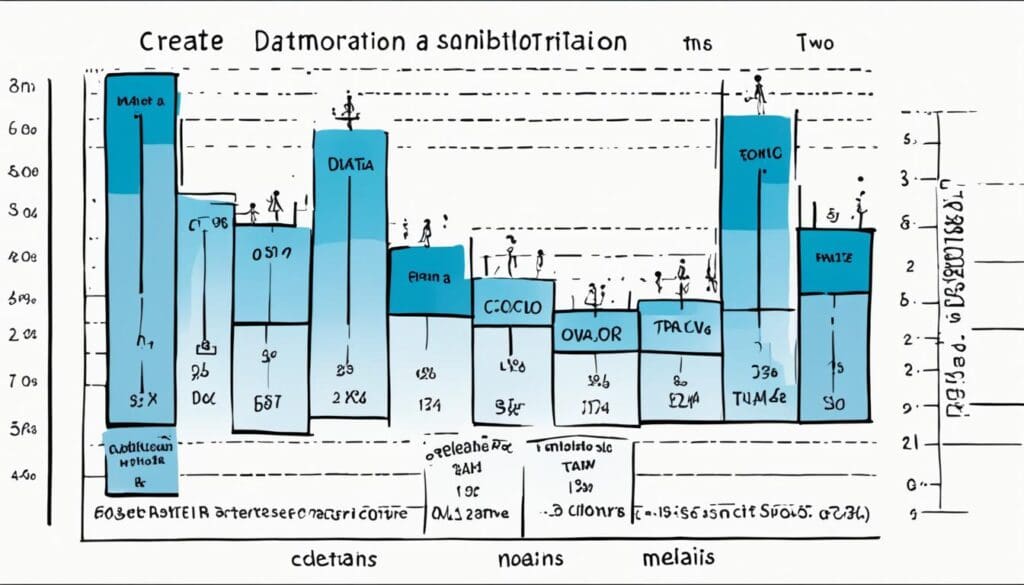
“Box plots are harder to grasp than other fundamental chart types and even complex chart types like scatterplots or histograms.”12
When to Use Box Plots
Box plots are great for comparing how different groups or samples handle numeric data14. They’re perfect when you want to spot differences in the middle value, spread, and outliers6. These plots give a quick yet detailed look at the data, helping to find patterns and oddities14.
Box plots shine when dealing with small data sets (n ≥ 5)6. They’re better than histograms for comparing groups, not for seeing the detailed shape of the data6. They’re a key tool for making data-driven choices14.
- Box plots show the basic stats of a dataset: min, first quartile, median, third quartile, and max14.
- John Tukey introduced the “Box and Whisker Plot” in 1969 to visually show a dataset’s five-number summary14.
- Since 1969, these plots have been a staple in statistics and data analysis14.
- They’re especially good for seeing how different groups compare14.
| Metric | Description |
|---|---|
| Five Number Summary | Includes the sample minimum, first quartile, median, third quartile, and maximum14. |
| Interquartile Range (IQR) | Adjusts the Five Number Range to set whisker limits using the Interquartile Range (IQR)14. |
| Whiskers | Whiskers reach to the data point 1.5 times the IQR away6. |
| Outliers | Extreme values beyond the whiskers are shown separately on the plot4. |
Box plots are great for comparing data, analyzing multiple groups, and finding outliers14. They make showing data distribution simple and are a must-have in data analysis6.
“Box plots are efficient for showing statistical distributions and are easily made in Chartio thanks to the Chart Library.”14
Box Plot Variations
There are many box plot types, each offering unique insights6. You can add notches to show the median’s likely range, adjust whiskers, or include the mean for extra info6. The right box plot type depends on what you’re trying to learn from the data4.
Visualizing Outliers
Box plots are great at showing important data stats and spotting outliers15. Outliers are data points that don’t fit the usual pattern. They stand out as single points past the box plot’s whiskers16. These outliers tell us a lot about the data’s shape and if there are unusual points.
Spotting outliers helps researchers understand their data better16. These points are key for analysis, showing us big differences or possible mistakes16.
Box plots also show if the data is skewed to the left or right by where the median line is16. This, along with finding outliers, gives us deep insights into the data. It helps researchers make smarter choices during their analysis.
So, box plots are a powerful tool for spotting outliers in data analysis15. They help researchers understand their data better and make better decisions about unusual points1516.
Software Implementation
Visualizing data distribution is key in biomedical research. Box plots are a strong tool for this. Box plots can be easily made with various data visualization tools and programming17. R is a top choice for this, thanks to its many functions.
R lets users create custom box plots. You can adjust whisker length, notch display, and box width to show sample size17.
The R language is great for making box plots and adding them to detailed data analysis and reports. BoxPlotR is a special tool for making custom box plots from your data17. It’s open-source and lets you label plots, change colors and sizes, and export in formats like EPS, PDF, and SVG17.
Customizing Box Plots with R
When making box plots in R, you can use advanced features to improve your visuals. The box width shows the sample size, and notches give a confidence level about the medians17.
Whiskers follow Spear and Tukey’s ideas, and you can use violin and bean plots for more detail17. You can also label and customize your plots, and save them in different formats17.
BoxPlotR has been updated with new features like consistent point jittering and color options17. You can also display sample names and use log scales. It even offers tips for editing files in formats like EPS, PDF, and SVG17.
For those wanting to try BoxPlotR, a virtual machine is available for download17. It’s easy to set up and use, making it great for researchers.
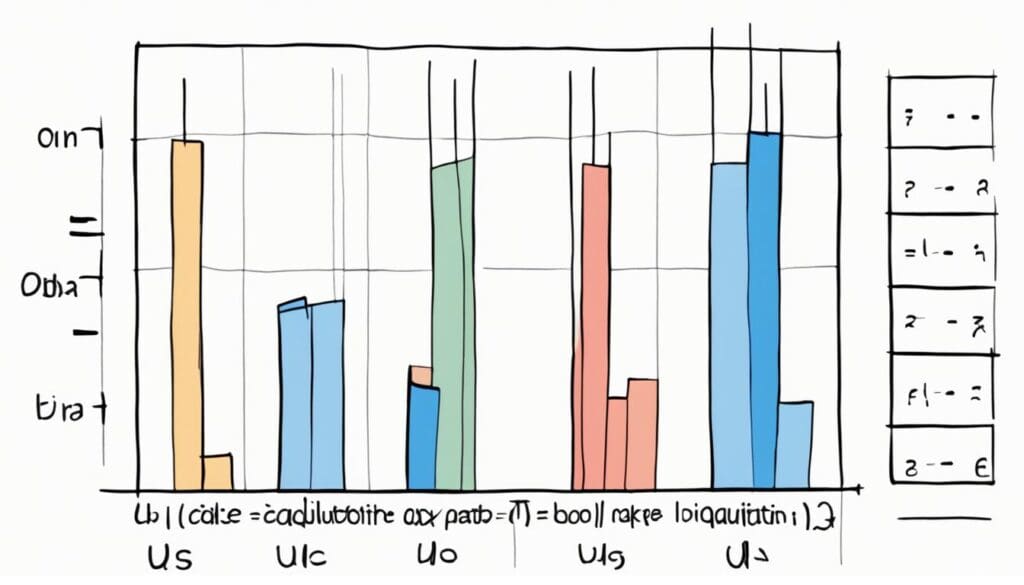
Applications in Research
Box plots are used in many areas of research, from natural sciences to social sciences. They help in exploratory data analysis by showing patterns, outliers, and differences in data. This makes them great for comparative studies to see if sample medians are different18. They also make complex data easy to share with others, like researchers, policymakers, or the public18.
In data analysis, box plots help show how variables are spread out, find outliers, and compare groups18. In psychology, they show the spread and symmetry of data, helping researchers understand patterns better18.
Box plots are also key in machine learning and artificial intelligence research. They help explore complex datasets like the Iris dataset19. By looking at sepal length, sepal width, petal length, and petal width, researchers can learn a lot about the Iris plant19.
Box plots are a powerful tool for researchers. They make it easy to spot patterns, outliers, and differences in data18. This is why they’re so popular in many research areas18.
Conclusion
Box plots and whisker diagrams are key for showing how numeric data spreads out. They are vital for data analysts. These plots give a quick look at important stats like the median and quartiles. They help spot outliers too, showing the middle, spread, and shape of the data20.
Box plots are great for comparing data across different groups. They help in exploring data and sharing results2021. This makes them a big help in data analysis and sharing findings2021.
As data gets more complex, box plots stay useful for making sense of it all2021. They’re key for seeing how variables spread out and for spotting odd data points in machine learning20.
We expect box plots to keep getting better, with new types like notched and variable width plots21. As we deal with tougher data, the box plot will keep being a key tool for exploring and sharing data.
FAQ
What is a box plot?
A box plot, also known as a box and whisker plot, shows data distribution. It uses a five-number summary: the minimum, first quartile (Q1), median, third quartile (Q3), and the maximum.
How are box plots constructed?
To make a box plot, draw a box between the first and third quartiles with a line for the median. Then, extend whiskers to the minimum and maximum values. If a value is more than 1.5 times the IQR away, it’s marked as an outlier.
What are the key advantages of using box plots?
Box plots are great for showing data distributions. They give a quick summary of the data’s center, spread, and range. They’re especially useful for comparing data that isn’t normally shaped.
What are the main components of a box plot?
A box plot has a box and whiskers. The box shows the middle 50% of the data. Whiskers go to the minimum and maximum values or 1.5 times the IQR, whichever is closer.
The box is split by a line for the median. The first and third quartiles define the box’s lower and upper sides.
How can box plots be used to visualize data distribution?
Box plots and whisker diagrams are great for showing data distribution. They’re useful for comparing groups or samples. These plots summarize the data, highlighting the median, quartiles, and outliers.
How can the information in a box plot be interpreted?
Reading a box plot is easy. The median’s position shows data symmetry. Whisker lengths suggest skewness. Outliers reveal the data’s shape and spread.
What are some variations of box plots?
There are many box plot variations. Some use different whisker lengths or the notched box plot. The letter-value plot shows more percentiles than standard quartiles.
When is it appropriate to use box plots?
Use box plots to compare data distributions across groups. They’re great for showing differences in central tendency, spread, and outliers. They’re useful for exploratory data analysis and decision making.
How can box plots be used to identify outliers?
Box plots are good at showing outliers. Outliers are points beyond the whiskers. Their position and number give insights into the data’s shape and symmetry.
How can box plots be created using software?
You can make box plots with data visualization software and programming languages. R is a popular choice. It has functions like `boxplot()` and `ggplot2` for creating these plots.
What are the applications of box plots in research?
Box plots are used in many research areas, from natural sciences to social sciences. They help in exploratory data analysis, showing patterns, outliers, and differences. They’re used in comparative studies to visually check for significant differences.
Source Links
- https://builtin.com/data-science/boxplot
- https://en.wikipedia.org/wiki/Box_plot
- https://byjus.com/maths/box-plot/
- https://www.jmp.com/en_be/statistics-knowledge-portal/exploratory-data-analysis/box-plot.html
- https://www.coursera.org/articles/what-is-a-box-plot
- https://www.atlassian.com/data/charts/box-plot-complete-guide
- https://www.geeksforgeeks.org/box-plot/
- https://www150.statcan.gc.ca/n1/edu/power-pouvoir/ch12/5214889-eng.htm
- https://flourish.studio/blog/make-a-box-plot/
- https://wellbeingatschool.org.nz/information-sheet/understanding-and-interpreting-box-plots
- https://inforiver.com/boxplots-in-power-bi-guide/
- https://nightingaledvs.com/ive-stopped-using-box-plots-should-you/
- https://news.ycombinator.com/item?id=40765183
- https://chartio.com/resources/tutorials/what-is-a-box-plot/
- https://www.spsanderson.com/steveondata/posts/2023-08-18/index.html
- https://www.linkedin.com/pulse/visualize-data-insights-box-plots-learn-lean-sigma-yjtze
- http://shiny.chemgrid.org/boxplotr/
- https://www.verywellmind.com/box-plots-in-psychology-7558907
- https://www.fusioncharts.com/blog/visualizing-distributions-of-machine-learning-data-via-box-and-whiskers-plot/
- https://medium.com/mlpoint/box-plot-box-and-whiskers-plot-what-does-it-tell-you-99e827fac158
- https://wpdatatables.com/box-plots/