Data is expected to almost double by 2025. This shows how crucial data visualization is for researchers. In 2025, researchers in all fields need to know many graph types to share their data well. We aim to help researchers publish in top journals by teaching them about graph types, 3D graphs, and academic visualization.
There are many graph types, like bar graphs, line graphs, and scatter plots. Choosing the right one can be tough. We will look at the key graph types every researcher should know in 2025. This will boost their data visualization skills and help them present research better.
Key Takeaways
- Understanding the importance of data visualization in research
- Recognizing the variety of graph types available for data presentation
- Learning to select the right graph type for specific research needs
- Improving research visualization skills to enhance publication success
- Staying updated on the latest trends in academic visualization and graph types
- Utilizing 3D graphs and other advanced visualization tools to present complex data
- Enhancing data presentation skills to effectively communicate research findings
Introduction to Research Visualization
We know how key good data representation is in research visualization. By using data visualization tools, researchers can make complex data easy to see and understand. This makes sharing their findings simpler. Interactive data visualization helps a lot, letting researchers show their data in a lively and deep way.
Exploring research visualization shows us that the right graph can make a presentation pop. With data visualization tools, researchers can make graphs that are both interactive and full of information. These graphs make complex data simple and help build trust with the audience.
We aim to help researchers share their findings well. We think mastering data representation is key. By using data visualization tools and interactive techniques, researchers can find new insights and share their data in a way that grabs attention.
Importance of Effective Data Presentation
Sharing insights, motivating teams, and impressing stakeholders all depend on good data presentation. Data visualization tools and interactive methods help researchers make graphs that are engaging and easy to understand. This makes complex data simple and helps everyone get the message.
How Graphs Enhance Understanding
Graphs are crucial for making complex data easy to grasp and building trust. With data visualization tools, researchers can make graphs that are both interactive and full of information. These graphs help share findings and offer new insights into the data.
Bar Graphs: A Classic Choice
Bar graphs are a favorite among researchers because they are simple and easy to understand. They’re great for comparing different groups or showing how things change over time. Thanks to educational data graphics and 3D graph software, making clear bar graphs is easier than ever.
There are two main types of bar graphs: vertical and horizontal. Vertical bar graphs work well for comparing groups with long names. On the other hand, horizontal bar graphs are better for tracking changes over time. It’s important to pick the right type of graph based on the data you’re working with.
- Easy to understand and interpret
- Can be used to compare multiple categories
- Can be created using various tools, including Microsoft Excel and 3D graph software
By following best practices and using the right tools, researchers can make effective bar graphs. These graphs are perfect for comparing different groups or showing how things change over time. Bar graphs are a timeless choice for presenting complex information in a simple way.
Pie Charts: Visualizing Proportions
We focus on data visualization and see how vital pie charts are for showing parts. They’re great for showing how things are made up or in proportion. For example, a pie chart can show how different types of milk are used in the U.S.
To make good pie charts, it’s key to follow some rules. This includes not having too many categories and making sure labels are clear. It’s also important to title the chart, label each part, and use colors wisely. This way, charts are easy to read and help tell the story of the data.
Some important things to think about when making pie charts are:
- Use a clear and simple title
- Keep the number of categories to 5-7
- Use different colors for each part
- Make sure each part is the right size
By sticking to these guidelines, researchers can make the most of pie charts. They help show how things are divided and make data easier to understand. This improves their data visualization work.
| Type of Milk | Percentage |
|---|---|
| Plain 2% milk | 35% |
| Plain whole milk | 20% |
| Plain 1% milk | 15% |
| Skim milk | 10% |
| Flavored milk | 5% |
| Eggnog/buttermilk | 1% |
Line Graphs: Showcasing Trends Over Time
As researchers, we often need to display continuous data or trends over time. Line graphs are perfect for this, showing how data changes or compares over time. They are used in finance, science, and economics to visualize trends.
Line graphs have two axes: the x-axis (horizontal, independent) and the y-axis (vertical, dependent). Data points are plotted and connected to show value changes over time. This tool is great for tracking market trends, predicting revenue, and analyzing consumer behavior.
Some key parts of a line graph include a title, legend, data points, and axes. We can make line graphs using software like Excel, which speeds up the process. Adding color, annotations, and interactive features can make line graphs more engaging. For example, they can show stock price or revenue changes over time, helping us spot trends.
Line graphs can make information up to 70% more memorable. They help simplify data, making it clear and conveying important insights. As we delve deeper into data visualization, line graphs will continue to be crucial for showing trends and guiding our decisions.
Scatter Plots: Analyzing Relationships
We use scatter plots to study how two variables relate to each other. This helps researchers spot patterns and understand correlations. By picking the right data points and using clear labels, we can make scatter plots that help us see these relationships.
When we look at a scatter plot, a correlation value over 0.7 means a strong link between variables. For example, data representation gets better with scatter plots. They show how GPA and achievement motivation are connected, with a correlation of 0.62.
Some important things to remember about scatter plots are:
- Correlation coefficients are significant if the p-value is under 0.05
- The strength of a relationship is shown by the Pearson correlation coefficient. r 0.7 is strong
- Scatter plots help find trends or clusters in data. They help spot correlations or outliers
By using scatter plots well, researchers can learn a lot about variable relationships. This improves their data representation and analysis skills.
Histograms: Distribution at a Glance
Histograms are a key tool for understanding data distribution in research. They show the spread of continuous data clearly. This makes it easier to spot patterns and trends. Unlike bar graphs, histograms are made for continuous data, grouped into logical ranges or “bins.”
Choosing the right number of bins and their boundaries is crucial. This choice greatly affects how the data looks. Histograms help show how data points are spread out in specific bins. This lets researchers see where values are concentrated, any extremes, gaps, or unusual values.
Educational data graphics like histograms help quickly see data distribution. They help estimate statistical measures, spot trends for forecasting, and compare processes over time or between different variables. By knowing how to create and read histograms, researchers can get important insights from their data.
When working with histograms, picking the right bin size is important. Make sure labels and tick marks match bin boundaries. Also, pick the right type of histogram for your data. By following these tips and using histograms well, researchers can fully understand their data and its patterns.
Area Graphs: Representing Accumulated Values
Area graphs are great for showing how values build up over time. They’re perfect for tracking how things add up. When picking a graph, think about your data and what story you want to tell.
Area graphs are best when you’re looking at totals over time or comparing different series. They help us see the big picture clearly.
Distinguishing Between Area and Line Graphs
Line graphs show how things change over time. But area graphs give us a better view of the total amount. For example, a line graph might show sales growth. An area graph would show the total sales.
To learn more about area graphs and their uses, check out this complete guide.
When to Use Area Graphs
Area graphs are perfect for spotting trends and patterns in data that keeps adding up. They’re great for comparing different data sets. This makes them perfect for complex data analysis.
- Clear visualization of accumulated values
- Effective comparison of multiple data series
- Easy identification of trends and patterns
Using area graphs and other data visualization tools helps us understand our data better. They’re useful for tracking sales, website visitors, or scientific data. Area graphs help us see the total and find important insights.
Bubble Charts: Adding a Third Dimension
We help researchers make effective bubble charts to better show their data. Bubble charts are great for showing three things: x, y, and size. This makes them perfect for looking at how different datasets relate to each other. With 3D graph software, we can make these charts interactive and easy to understand.
It’s important to use best practices when making bubble charts. This means using clear labels and picking the right size for the bubbles. This helps make sure the data is shown well and is easy to get. Bubble charts are great for spotting patterns, connections, and trends in data.
Exploring Variables through Size
Bubble size can show how big a variable is. For example, in NFL studies, bubble size might show a team’s wins. The x and y axes show other important data. This way, researchers can see trends and patterns that might not be clear otherwise.
Best Practices for Bubble Charts
To make great bubble charts, researchers should remember a few things:
- Use clear and concise labels for the x and y axes
- Choose a suitable size for the bubbles to avoid overplotting
- Utilize color encoding to represent additional variables
- Consider using interactive 3D graph software to enhance data visualization
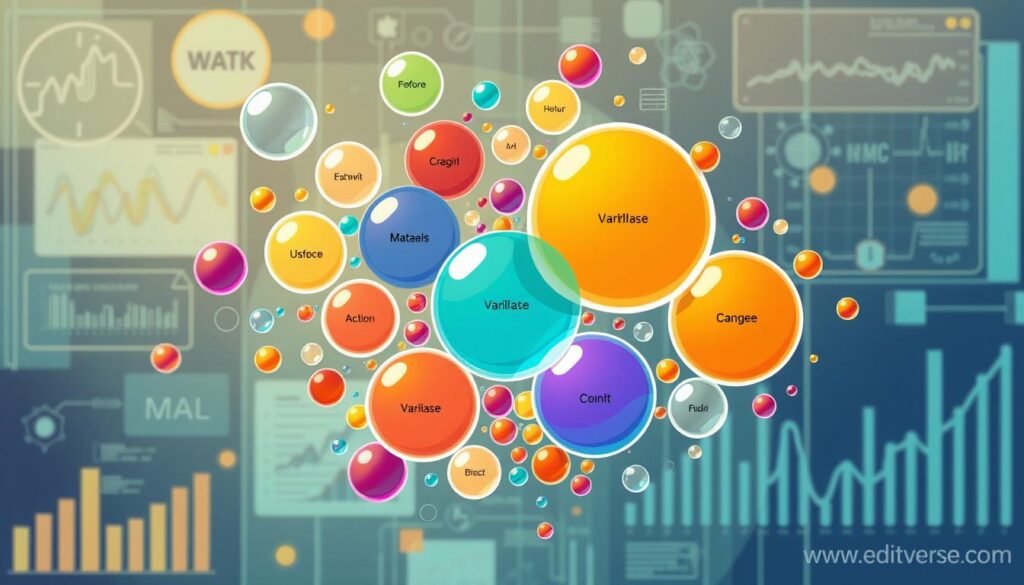
By following these tips and using bubble charts well, researchers can improve how they show their data. This helps them understand complex data better.
| Chart Type | Description |
|---|---|
| Bubble Chart | A type of graph that displays three variables: x, y, and size |
| Scatter Plot | A graph that displays the relationship between two variables |
| 3D Graph Software | A tool used to create interactive and dynamic graphs |
Heat Maps: Color-Coded Insights
Heat maps are a powerful tool for data visualization. They offer color-coded insights that help researchers and analysts understand complex data. By using heat maps, users can spot patterns, trends, and correlations in large datasets. This makes it easier to draw meaningful conclusions.
Heat maps are great because they display complex data in a simple way. This is especially useful in fields like retail analysis, manufacturing optimization, and population studies. In these areas, large datasets are common. Heat maps help researchers quickly find areas of interest and dive deeper into the data.
To create effective heat maps, use a clear and consistent color scheme. Add annotations and legends to provide context. Also, make sure the data is properly normalized and scaled. Heat maps can also be combined with other data visualization tools to make interactive and dynamic visualizations.
Here are some key considerations for creating effective heat maps:
- Choose a color scheme that is intuitive and easy to understand
- Use annotations and legends to provide context and clarify the data
- Ensure that the data is properly normalized and scaled
- Consider combining heat maps with other data visualization tools for added insight
By following these best practices and using heat maps with other data visualization tools, researchers and analysts can gain a deeper understanding of complex data sets. This helps them make more informed decisions.
| Heat Map Type | Description |
|---|---|
| Grayscale Heat Map | Uses shades of gray to represent data values |
| Rainbow Heat Map | Utilizes a range of colors to indicate data values |
| Clustered Heatmap | Displays hierarchical relationships in addition to numerical values |
Radar Charts: Multi-Dimensional Data
We help researchers pick the best graph type for their data. Radar charts are great for comparing many variables. They show multi-dimensional data in a simple, two-dimensional graph.
Radar charts compare the performance of many things across several areas. They are useful in business, sports, and science. They help in data representation for many purposes.
Some key uses of radar charts include:
- Performance evaluation
- Competitive analysis
- Market research
- Risk assessment
- Scientific data visualization
Radar charts are simple and easy to understand. They can show many attributes or dimensions. They are used in many fields and supported by tools like Excel and Tableau.
Researchers can use radar charts to visualize and compare multi-dimensional data. This makes it easier to spot patterns and trends. It’s especially helpful in science, where complex data needs to be clear.
| Application | Description |
|---|---|
| Performance Evaluation | Comparing performance across multiple variables |
| Product Comparison | Evaluating products based on multiple characteristics |
| Market Research | Analyzing market trends and patterns |
Choosing the Right Graph for Your Data
When it comes to data visualization, picking the right graph is key. The right graph can turn a dull presentation into a memorable one. We look at the data type, audience, and message to pick the best graph.
There are many graph types to choose from. Line charts are great for showing trends over time. Bar charts are better for comparing values.
Factors to Consider
When picking a graph, think about these things:
- Type of data: Is it numbers, categories, or both?
- Audience: Who are you showing it to, and how much do they know?
- Message: What’s the main point you want to get across?
By thinking about these and picking the right graph, you can show your data in a clear way.
Avoiding Common Pitfalls
To avoid mistakes, remember these tips:
- Don’t use the wrong graph for your data
- Make sure to label your data well
- Don’t clutter your graph with too much info
Knowing these tips can help you make data representation that’s easy to understand and gets your point across.
Conclusion: Mastering the Art of Data Presentation
Mastering the art of data presentation is key for effective communication. Understanding different graph types helps researchers create clear visualizations. Tools like Tableau, Power BI, or Looker make data storytelling better.
Researchers should focus on consistency in color schemes and design. They should also prioritize insights over reports. Building efficient data models and engaging end-users in an iterative process helps create user-friendly dashboards. Staying updated with data visualization trends ensures presentations are engaging and effective.
Key Takeaways for Researchers
- Mastering the 10 essential graph types to effectively present data
- Utilizing data visualization tools to elevate data storytelling techniques
- Prioritizing insights over reports in data visualization
Looking Ahead to Future Trends in Visualization
Data visualization is always changing, and researchers need to keep up. They can use new tools and techniques to make their findings clear. With the right tools and knowledge, researchers can find new insights and drive progress.
Research & Data Analysis Services | Editverse.com
We offer detailed research support to help researchers publish in top journals. Our services include data analysis, a key step in finding insights. We use data visualization tools to make complex data easy to understand.
Our team is skilled in research, data analysis, and visualization tools. We use tools like Tableau and Google Charts to create interactive visuals. This helps researchers share their findings clearly.
Some benefits of our services include:
- Improved data analysis and interpretation
- Enhanced data visualization and presentation
- Increased chances of successful publication in high-impact journals
- Expert guidance and support throughout the research process
At Editverse, we aim to support researchers in achieving their goals. Our services help researchers elevate their work and publish successfully.
Statistical Analysis Services
We offer detailed statistical analysis services to help researchers understand their data. Our team uses advanced statistical models and data visualization tools. This ensures that data findings are clear and precise.
Our goal is to help researchers make informed decisions with their data. We use advanced data visualization to share complex data insights simply.
Our services include:
- Descriptive analysis to summarize datasets
- Inferential analysis to make predictions about larger populations
- Exploratory Data Analysis (EDA) to uncover patterns and relationships
We help researchers dive deeper into their data. This way, they can present their findings in a way that’s ready for publication.
We aim to give researchers the support they need for successful publication in top journals.
| Service | Description |
|---|---|
| Statistical Modeling | Advanced modeling techniques for data analysis |
| Data Visualization | Clear and accurate presentation of data insights |
Data Visualization Excellence
We help researchers make graphs that clearly show their findings. Our services include creating custom charts, interactive visualizations, and statistical diagrams. This way, data is easy to understand and analyze.
Our team knows how crucial data visualization is in research. We use the latest tools to make interactive visualizations. This lets researchers dive deep into their data. We aim to provide top-notch quality and service in every project.
Our data visualization services offer many benefits:
- Custom charts tailored to research needs
- Interactive visualizations for deep data exploration
- Statistical plots and diagrams to support findings
- Publication-ready graphs that are clear and appealing
Working with us means your data visualization is in expert hands. We’re committed to outstanding service and support. This lets researchers focus on advancing knowledge and discovering new things.
Research Enhancement Services
We offer support to help researchers in their work. Our services include systematic review support, meta-analysis expertise, and more. We aim to enhance research and help achieve goals.
Our systematic review support helps find, evaluate, and synthesize literature. It’s key for comprehensive reviews and spotting research gaps. Our meta-analysis expertise combines study results for broader conclusions.
We also consult on research design to meet objectives. We help choose the best methodology and design. Our methodology development service ensures a clear plan for research projects.
Our goal is to improve research quality and advance knowledge. We support researchers from design to data analysis.
Benefits of our services include:
- Improved research quality
- Increased research efficiency
- Enhanced research credibility
- Better research outcomes
Specialized Analytics
Editverse offers specialized analytics to help researchers. Our experts provide detailed analysis of clinical trial data. They make sure every detail of your study is looked at closely and shared clearly.
We also excel in survey data processing. We turn raw survey responses into useful visualizations and reports. These help inform important decisions.
Whether you’re dealing with complex clinical trials or large amounts of survey data, Editverse is ready to help. Our team knows how to make your research shine. We use our knowledge of academic publishing and data visualization to present your findings in a clear and impactful way.
FAQ
What are the 10 essential graph types that every researcher should know in 2025?
Why is effective data presentation crucial for researchers?
What are the key features and use cases for bar graphs?
What are the best practices for creating effective pie charts?
How can line graphs be used to showcase trends over time?
What are the key features and use cases for scatter plots?
How do histograms differ from bar graphs, and how can researchers interpret data distributions?
What are the benefits of using area graphs?
How can bubble charts be used to visualize three-dimensional data?
What are the key applications and best practices for heat maps?
When should researchers consider using radar charts?
What factors should researchers consider when choosing the right graph type?
Source Links
- https://editverse.com/10-essential-graph-types-every-researcher-should-know/ – 10 Essential Graph Types Every Researcher Should Know in 2024
- https://www.datylon.com/blog/types-of-charts-graphs-examples-data-visualization – 80 types of charts & graphs for data visualization (with examples)
- https://www.geeksforgeeks.org/charts-and-graphs-for-data-visualization/ – Charts and Graphs for Data Visualization – GeeksforGeeks
- https://www.uidaho.edu/-/media/uidaho-responsive/files/sci/mathstat/scc/an-introduction-to-data-visualization-and-summary-statistics.pdf?la=en&rev=77eadd64f4d649b5b537b9ce5a3e5eda – PDF
- https://wpdatatables.com/types-of-charts/ – The Different Types of Charts and Graphs You Might Use
- https://madplumcreative.com/understanding-bar-charts-and-column-charts/ – Understanding Bar Charts and Column Charts – Madplum Creative
- https://brilliant.org/wiki/data-presentation-pie-charts/ – Data Presentation – Pie Charts | Brilliant Math & Science Wiki
- https://sites.psu.edu/kerenw/?tag=pie-chart – Pie Chart – Welcome to Dr. Keren Wang’s Personal Website
- https://www.investopedia.com/terms/l/line-graph.asp – Line Graph: Definition, Types, Parts, Uses, and Examples
- https://editverse.com/mastering-line-graphs-techniques-for-displaying-trends-over-time/ – Mastering Line Graphs: Techniques for Displaying Trends Over Time
- https://www.westga.edu/academics/research/vrc/assets/docs/scatterplots_and_correlation_notes.pdf – PDF
- https://datascience.cancer.gov/training/learn-data-science/visualize-data-basics – Visualizing Data: The Basics | CBIIT
- https://builtin.com/articles/types-of-data-visualization – 5 Types of Data Visualization|Built In
- https://www.atlassian.com/data/charts/histogram-complete-guide – Histograms Unveiled: Analyzing Numeric Distributions
- https://www.lrs.org/2024/02/01/heres-a-hand-with-histograms/ – Here’s a Hand with Histograms – Library Research Service
- https://www.geeksforgeeks.org/histogram/ – Histogram – Definition, Types, Graph, and Examples – GeeksforGeeks
- https://www.thoughtspot.com/data-trends/data-visualization/types-of-charts-graphs – 20 Types of Charts And Graphs For Data Visualization
- https://eazybi.com/blog/data-visualization-and-chart-types – Data Visualization – How to Pick the Right Chart Type?
- https://www.atlassian.com/data/charts/bubble-chart-complete-guide – A Complete Guide to Bubble Charts | Atlassian
- https://wpdatatables.com/bubble-charts/ – Bubble Charts: The Ultimate Guide
- https://www.techtarget.com/searchbusinessanalytics/definition/heat-map – What is a heat map (heatmap)? | Definition from TechTarget
- https://www.voxco.com/blog/heat-map/ – Heat Maps: Visualize Data with Color-Coded Insights | Voxco
- https://inforiver.com/insights/heatmaps-in-data-visualization-a-comprehensive-introduction/ – Heatmaps in Data Visualization: A Comprehensive Introduction
- https://sixsigmadsi.com/what-are-radar-graphs/ – What Are Radar Graphs?
- https://www.warse.org/IJETER/static/pdf/file/ijeter0110122022.pdf –
- https://towardsdatascience.com/plotting-in-many-dimensions-382fbd7fe76e – Mis-employing radar charts to distinguish multidimensional data
- https://help.tableau.com/current/pro/desktop/en-us/what_chart_example.htm – Choose the Right Chart Type for Your Data
- https://guides.library.duke.edu/datavis/topten – LibGuides: Data Visualization: Chart Dos and Don’ts
- https://cloud.google.com/blog/products/data-analytics/different-types-graphs-charts-uses – How to choose the best chart or graph for your data
- https://edgered.medium.com/mastering-the-art-of-data-visualization-best-practices-unveiled-7ced174b2de3 – Mastering the Art of Data Visualization: Best Practices Unveiled
- https://flatironschool.com/blog/revealing-the-magic-of-data-visualization-a-beginners-guide/ – The Magic of Data Visualization | Flatiron School
- https://optimizdba.com/mastering-the-art-of-data-visualization-for-enhanced-bi-insights/ – Mastering the Art of Data Visualization for Enhanced BI Insights
- https://www.coursera.org/articles/data-visualization – Data Visualization: Definition, Benefits, and Examples
- https://pmc.ncbi.nlm.nih.gov/articles/PMC6785326/ – A Systematic Review of Patient-Facing Visualizations of Personal Health Data
- https://www.atlassian.com/data/charts/essential-chart-types-for-data-visualization – Essential Chart Types for Data Visualization | Atlassian
- https://guides.library.txstate.edu/research-data/analysis-visualization – LibGuides: Research Data Management: Data Analysis and Visualization
- https://blog.hubspot.com/marketing/types-of-graphs-for-data-visualization – 18 Best Types of Charts and Graphs for Data Visualization [+ Guide]
- https://thectoclub.com/data-engineering-testing/data-visualization-types/ – Types of Data Visualization
- https://userpilot.com/blog/types-of-charts/ – 24 Essential Types of Charts for Data Visualization
- https://prezentium.com/types-of-graphs/ – Different Types of Charts | 8 Types of Graphs for Data Visualization
- https://ecorrector.com/effective-data-visualization-techniques-enhancing-research-presentations/ – Effective Data Visualization Techniques: Enhancing Research Presentations – eCORRECTOR
- https://userpilot.com/blog/data-analytics-charts/ – 10 Types of Data Analytics Charts + Data Visualization Examples
- https://insight7.io/data-visualization-graph-types-key-highlights/ – Data Visualization Graph Types: Key Highlights – Insight7 – AI Tool For Interview Analysis & Market Research
- https://www.vizzu.io/blog/data-visualization-types – 40 Types of Data Visualization Charts and Graphs | Vizzu