At Memorial Hospital, Dr. Rachel Chen was on a mission. She wanted to know why patients kept coming back after they left. Her work with SPSS to clean and analyze patient readmission data was going to change healthcare analytics forever1.
Short Note | Preparing Patient Readmission Data for Predictive Modeling in SPSS

Powered by IBM SPSS Statistics
Image credit: IBM Corporation
| Aspect | Key Information |
|---|---|
| Definition | Preparing patient readmission data for predictive modeling is the systematic process of transforming raw healthcare data into a structured format suitable for developing statistical models that forecast the probability of patient readmission within a specified timeframe (typically 30, 60, or 90 days). This process encompasses data extraction, cleaning, integration, feature engineering, and validation to create a comprehensive dataset that captures patient demographics, clinical characteristics, treatment details, and outcomes while addressing healthcare data’s unique challenges including temporality, missingness patterns, and complex interdependencies between variables. |
| Mathematical Foundation |
The mathematical foundations for preparing readmission data include: Binary outcome modeling: For readmission prediction, the outcome variable Y ∈ {0,1} where 1 represents readmission within the specified timeframe. Logistic regression framework: P(Y=1|X) = 1/(1+e-(β₀+β₁X₁+…+βₚXₚ)), where X represents patient features and β represents coefficients. Feature scaling: z = (x – μ)/σ for continuous variables, where μ is the mean and σ is the standard deviation. Missing data mechanisms: – Missing Completely At Random (MCAR): P(R|X,Y) = P(R) – Missing At Random (MAR): P(R|X,Y) = P(R|Xobs) – Missing Not At Random (MNAR): P(R|X,Y) = P(R|Xobs,Xmiss) Temporal aggregation: For longitudinal data, features may be aggregated using functions such as: – Maximum: max(x₁,…,xₙ) – Minimum: min(x₁,…,xₙ) – Mean: (x₁+…+xₙ)/n – Variance: Σ(xᵢ-μ)²/n – Trend: β in the model xᵢ = α + βtᵢ + ε Class imbalance correction: Adjusted weights wi = n/(k × ni) where n is total sample size, k is number of classes, and ni is the size of class i. |
| Assumptions |
|
| Implementation |
SPSS Implementation for Preparing Readmission Data: 1. Data Import and Initial Exploration: * Import data from hospital database or CSV file
GET DATA /TYPE=ODBC
/CONNECT='DSN=Hospital_DB;UID=analyst;PWD=******'
/SQL='SELECT * FROM patient_encounters
WHERE discharge_date BETWEEN "2023-01-01" AND "2023-12-31"'.
EXECUTE.* Initial data exploration
FREQUENCIES VARIABLES=readmit_30day gender insurance_type
/ORDER=ANALYSIS.DESCRIPTIVES VARIABLES=age los total_diagnoses total_procedures
/STATISTICS=MEAN STDDEV MIN MAX.EXAMINE VARIABLES=age los total_diagnoses total_procedures
/PLOT BOXPLOT STEMLEAF
/COMPARE GROUPS
/STATISTICS DESCRIPTIVES
/CINTERVAL 95
/MISSING LISTWISE
/NOTOTAL.2. Handling Missing Data: * Analyze patterns of missing data
MISSING VALUES age los (999).
FREQUENCIES VARIABLES=ALL
/FORMAT=NOTABLE
/STATISTICS=STDDEV MINIMUM MAXIMUM MEAN MEDIAN
/ORDER=ANALYSIS.* Multiple imputation for missing values
MULTIPLE IMPUTATION age los bmi systolic_bp diastolic_bp
/IMPUTE METHOD=AUTO NIMPUTATIONS=5
/CONSTRAINTS age(MIN=18 MAX=110)
/CONSTRAINTS los(MIN=1)
/CONSTRAINTS bmi(MIN=10 MAX=70)
/CONSTRAINTS systolic_bp(MIN=70 MAX=220)
/CONSTRAINTS diastolic_bp(MIN=40 MAX=120).* Alternative: Create missing indicators for key variables
DO IF (MISSING(hba1c)).
COMPUTE hba1c_missing = 1.
ELSE.
COMPUTE hba1c_missing = 0.
END IF.
EXECUTE.3. Feature Engineering: * Create age categories
RECODE age (18 THRU 44=1) (45 THRU 64=2) (65 THRU 74=3)
(75 THRU 84=4) (85 THRU HIGHEST=5) INTO age_group.
VARIABLE LABELS age_group 'Age Group'.
VALUE LABELS age_group 1 '18-44' 2 '45-64' 3 '65-74' 4 '75-84' 5 '85+'.
EXECUTE.* Calculate Charlson Comorbidity Index
COMPUTE cci = 0.
IF (diag_mi = 1) cci = cci + 1.
IF (diag_chf = 1) cci = cci + 1.
IF (diag_pvd = 1) cci = cci + 1.
IF (diag_cvd = 1) cci = cci + 1.
IF (diag_dementia = 1) cci = cci + 1.
IF (diag_copd = 1) cci = cci + 1.
IF (diag_rheumatic = 1) cci = cci + 1.
IF (diag_pud = 1) cci = cci + 1.
IF (diag_mild_liver = 1) cci = cci + 1.
IF (diag_diabetes = 1) cci = cci + 1.
IF (diag_diabetes_comp = 1) cci = cci + 2.
IF (diag_hemiplegia = 1) cci = cci + 2.
IF (diag_renal = 1) cci = cci + 2.
IF (diag_cancer = 1) cci = cci + 2.
IF (diag_severe_liver = 1) cci = cci + 3.
IF (diag_metastatic = 1) cci = cci + 6.
IF (diag_aids = 1) cci = cci + 6.
EXECUTE.* Create indicator for previous admissions in last 6 months
COMPUTE prev_admit_6mo = 0.
IF (num_admissions_6mo > 0) prev_admit_6mo = 1.
EXECUTE.* Create polypharmacy indicator
COMPUTE polypharmacy = 0.
IF (discharge_meds >= 5) polypharmacy = 1.
EXECUTE.* Create weekend discharge indicator
COMPUTE weekend_discharge = 0.
IF (ANY(XDATE.WKDAY(discharge_date), 1, 7)) weekend_discharge = 1.
EXECUTE.4. Temporal Feature Creation: * Calculate days since last discharge
COMPUTE days_since_last_discharge = DATEDIFF(discharge_date, previous_discharge_date, "days").
EXECUTE.* Create lab value trend features
SORT CASES BY patient_id encounter_date.
AGGREGATE
/OUTFILE=* MODE=ADDVARIABLES
/BREAK=patient_id
/last_creatinine=LAST(creatinine)
/previous_creatinine=LAG(creatinine).
COMPUTE creatinine_change = creatinine - previous_creatinine.
EXECUTE.* Create medication reconciliation indicator
COMPUTE med_reconciliation = 0.
IF (med_reconciliation_date < discharge_date) med_reconciliation = 1.
EXECUTE.5. Variable Selection and Transformation: * Identify highly correlated predictors
CORRELATIONS
/VARIABLES=age los cci num_admissions_6mo total_diagnoses total_procedures
/PRINT=TWOTAIL NOSIG
/MISSING=PAIRWISE.* Transform skewed variables
COMPUTE log_los = LN(los).
EXECUTE.* Create z-scores for continuous variables
DESCRIPTIVES VARIABLES=age log_los cci bmi systolic_bp
/SAVE
/STATISTICS=MEAN STDDEV MIN MAX.* Create dummy variables for categorical predictors
RECODE insurance_type (1=1) (ELSE=0) INTO insurance_medicare.
RECODE insurance_type (2=1) (ELSE=0) INTO insurance_medicaid.
RECODE insurance_type (3=1) (ELSE=0) INTO insurance_private.
RECODE insurance_type (4=1) (ELSE=0) INTO insurance_self.
EXECUTE.6. Class Imbalance Handling: * Examine class distribution
FREQUENCIES VARIABLES=readmit_30day
/ORDER=ANALYSIS.* SMOTE-like oversampling using case weights
DO IF (readmit_30day = 1).
COMPUTE weight_readmit = 5.
ELSE.
COMPUTE weight_readmit = 1.
END IF.
EXECUTE.* Alternative: Random undersampling of majority class
FILTER OFF.
USE ALL.
COMPUTE filter_rand=uniform(1).
COMPUTE filter_$=(readmit_30day = 0 & filter_rand < 0.2) | readmit_30day = 1.
FILTER BY filter_$.
EXECUTE.7. Data Partitioning: * Split data into training and testing sets (70/30)
COMPUTE random_value = RV.UNIFORM(0,1).
RECODE random_value (0 THRU 0.7=1) (0.7 THRU 1=0) INTO training.
VARIABLE LABELS training 'Training Sample'.
VALUE LABELS training 0 'Testing' 1 'Training'.
EXECUTE.* Save prepared dataset
SAVE OUTFILE='C:\Projects\readmission_prepared_data.sav'
/COMPRESSED. |
| Interpretation |
When interpreting the prepared readmission dataset: Feature distributions: Examine univariate distributions of key predictors stratified by readmission status. Significant differences (p < 0.05) in distributions may indicate potentially important predictors. Report using appropriate statistics (e.g., "Mean age was significantly higher in readmitted patients compared to non-readmitted patients (72.3 vs 65.8 years, p < 0.001)"). Missing data patterns: Evaluate the extent and patterns of missingness. Report the proportion of missing data for key variables and the imputation method used (e.g., "Laboratory values had 12.3% missing data overall, with HbA1c having the highest missingness (23.5%). Multiple imputation with 5 imputations was performed using the MCMC method"). Engineered features: Assess the distribution and predictive potential of newly created features. For composite indices like the Charlson Comorbidity Index, report descriptive statistics and association with the outcome (e.g., "Median CCI was 3 (IQR: 1-5) and showed strong association with 30-day readmission (OR=1.22 per point increase, 95% CI: 1.15-1.29)"). Data balance: Report the class distribution before and after any balancing techniques (e.g., "The original dataset contained 8.7% readmissions. After applying SMOTE-like weighting, effective class distribution was balanced to 50% readmissions for model training"). Data partitioning: Clearly document the splitting strategy and resulting sample sizes (e.g., "Data was randomly partitioned into training (n=10,500, 70%) and testing (n=4,500, 30%) sets, maintaining the same readmission rate in both partitions"). Temporal validity: For time-based features, ensure proper temporal precedence (e.g., "All predictor variables were measured prior to or at the time of index discharge to prevent data leakage"). |
| Common Applications |
|
| Limitations & Alternatives |
|
| Reporting Standards |
When reporting readmission data preparation in academic publications: • Clearly define the readmission timeframe and criteria used to identify index admissions and subsequent readmissions • Document inclusion and exclusion criteria for patients and encounters (e.g., planned readmissions, transfers, observation stays) • Report the data source, time period, and any linkage methods used to connect patient encounters across time • Describe the approach to feature selection, including both clinical rationale and statistical methods • Detail the handling of missing data, including the extent of missingness and methods used for imputation • Specify any data transformations applied to predictors and the rationale for these transformations • Report the class distribution of the outcome and any techniques used to address class imbalance • Document the data partitioning strategy and the resulting sample sizes for model development and validation • Follow TRIPOD (Transparent Reporting of a multivariable prediction model for Individual Prognosis Or Diagnosis) guidelines for reporting predictive model development • Include a data availability statement describing how other researchers can access the data or analytical code |
Expert Services
Get expert validation of your statistical approaches and results interpretation. Our reviewers can identify common errors in readmission modeling, including improper handling of time-dependent covariates, failure to account for competing risks (like mortality), and inappropriate validation techniques that overestimate model performance.
Readmissions are a big problem in healthcare. About 29% of patients end up back in the hospital within a study period1. This not only uses up a lot of resources but also shows there might be issues with patient care.
Predictive modeling is a key tool in healthcare analytics. With SPSS, researchers can find hidden patterns in patient data. This helps hospitals create better plans to lower readmission rates and improve patient care2.
This guide will show you how to get patient readmission data ready for advanced analysis. We'll cover data cleaning, statistical methods, and how to turn raw data into useful insights.
Key Takeaways
- SPSS enables sophisticated patient readmission predictive modeling
- Data cleaning is crucial for accurate healthcare analytics
- Readmission rates vary significantly across different healthcare settings
- Predictive modeling can help identify high-risk patient groups
- Proper statistical techniques enhance intervention strategies
Introduction to Patient Readmission Analysis
Patient readmission analysis is key in healthcare analytics and making data-driven decisions. The healthcare world struggles with managing hospital readmissions. These are big issues for both health and money.
Importance in Healthcare
Congestive heart failure (CHF) is a big deal in readmission scoring. Over 6 million Americans have CHF, and it's expected to hit more than 8 million by 20303. It's important to clean data to understand why people keep getting readmitted.
- CHF leads to over 700,000 hospital stays each year3
- About 20% of CHF patients need to go to skilled nursing facilities after hospital3
- Patients over 64 with CHF have a hospitalization rate of 18 per 1,0003
Overview of SPSS as a Tool
SPSS is a strong tool for healthcare analytics. It helps researchers understand readmission risks. With advanced stats, they turn patient data into useful insights.
Objective of Data Cleaning
Data preprocessing is crucial. It involves several important steps:
- Finding missing or incomplete patient records
- Standardizing medical data formats
- Removing statistical outliers
- Getting data ready for predictive models
Clean data is the base for accurate readmission risk assessment.
By cleaning data well, healthcare groups can make better predictive models. These models could lower readmission rates and better patient care.
Understanding Patient Readmission Data
Patient readmission data is key in healthcare analytics. It shows how well treatments work and how patients do. We look into how to prepare and engineer data for surgical patients4.
Key Variables in Readmission Analysis
To understand patient readmission, we need to know several important factors. These include:
- Patient demographics
- Surgical procedure type
- Comorbidity complexity
- Length of initial hospital stay
Data Sources for Readmission Research
Researchers get readmission data from many places. This includes electronic health records and hospital databases. Knowing these sources is key for accurate data prep5.
| Data Source | Information Type | Reliability |
|---|---|---|
| Electronic Health Records | Comprehensive Patient History | High |
| Hospital Databases | Surgical Procedure Details | Medium-High |
| Claims Data | Financial/Insurance Information | Medium |
Dataset Characteristics
In our study, we found interesting things about patient readmission. We looked at 834 patients, with 726 having major surgeries4. The 30-day readmission rate was 6.8%, showing big differences in surgery types4.
When working with complex data, feature engineering is crucial. It helps turn important variables into useful data for predicting readmission risks.
Data Cleaning Steps in SPSS
Getting patient readmission data ready needs careful analysis. SPSS patient readmission data cleaning analysis has key steps for trustworthy research6.
Identifying Missing Values
Missing data can harm research trustworthiness. Cleaning data means finding and fixing errors and wrong data6. In SPSS, there are ways to handle missing values:
- Mean replacement
- Median substitution
- Regression imputation
- Multiple imputation methods
Outlier Detection Techniques
Finding outliers is key for data quality. SPSS has strong methods for spotting unusual data that could mess up results7. Important strategies include:
- Z-score method
- Box plot visualization
- Interquartile range analysis
Data Formatting and Standardization
Standardizing data keeps it consistent. Proper formatting helps in making better predictive models in healthcare research5.
| Data Cleaning Step | SPSS Technique |
|---|---|
| Missing Value Handling | Multiple Imputation |
| Outlier Identification | Descriptive Statistics |
| Data Standardization | Normalization Procedures |
Using these SPSS cleaning methods makes patient readmission analysis more reliable. It helps in creating more precise predictive models7.
Statistical Analysis Techniques for Readmissions
Understanding patient readmission patterns is complex. Sophisticated statistical methods are needed. Predictive modeling is key for developing strong readmission risk scoring. This can greatly improve patient outcomes healthcare data analysis approaches.
Recommended Statistical Tests in SPSS
Healthcare researchers use several key statistical techniques. The most powerful include:
- Logistic Regression
- Survival Analysis
- Machine Learning Algorithms
A systematic review found most predictive models struggle to predict readmissions8. This shows the need for the right statistical methods.
Choosing the Right Statistical Test
Choosing the right statistical test is crucial. It depends on several factors:
| Data Type | Recommended Test | Purpose |
|---|---|---|
| Categorical | Chi-Square Test | Assess relationships |
| Continuous | Logistic Regression | Predict readmission risk |
| Time-Based | Survival Analysis | Evaluate readmission timing |
Understanding Effect Size
Effect size is crucial for understanding statistical results. Predictive modeling is more effective when it can measure the impact of risk factors9.
In COPD studies, readmission costs vary widely. They can be from $7,242 to $44,909 per patient. This shows the importance of accurate risk assessment9.
Precise statistical analysis transforms raw data into actionable healthcare insights.
SPSS Commands for Data Cleaning
Data preprocessing is key in patient readmission analysis. It needs precise tools and techniques for accurate insights10. SPSS Statistics offers powerful commands to transform raw healthcare data into useful analytical resources10.
Effective data cleaning in SPSS involves several strategic approaches. Our methodology focuses on feature engineering and systematic data transformation techniques.
Command Overview and Syntax
SPSS provides comprehensive syntax for data manipulation. This enables researchers to streamline complex data cleaning tasks. Key commands include:
- COMPUTE: Creating new variables
- RECODE: Transforming categorical data
- SELECT IF: Filtering patient records
- MISSING VALUES: Managing incomplete datasets
Useful SPSS Functions for Data Preparation
Specialized functions enhance our data preprocessing capabilities. Researchers can use advanced statistical techniques to refine patient readmission datasets11.
| Function | Purpose | Application in Readmission Analysis |
|---|---|---|
| MEAN | Calculate average values | Aggregate patient metrics |
| MEDIAN | Identify central tendency | Normalize patient data |
| STANDARD DEVIATION | Measure data variability | Assess patient variation |
Automating Tasks in SPSS
SPSS integrates seamlessly with R and Python, expanding data analysis capabilities for healthcare researchers10. Automation reduces manual errors and increases efficiency in patient readmission data cleaning analysis.
Automation transforms complex data preprocessing into streamlined, reproducible workflows.
By implementing these advanced SPSS commands and functions, researchers can develop robust predictive models for patient readmission. This increases accuracy and reliability.
Interpretation of Statistical Results
Understanding healthcare analytics is complex. Tools like SPSS are key. They help turn data into useful insights healthcare data analysis helps doctors make better choices.
Reading Output from SPSS
When looking at readmission data, it's important to read the stats carefully. We analyzed 13,800 patient records and found important patterns12. Key things to think about include:
- Interpreting statistical significance thresholds
- Understanding confidence intervals
- Evaluating effect sizes
Reporting Statistics Effectively
Good statistical reporting makes complex data easy to use. When sharing readmission risk analysis, remember these points:
| Reporting Element | Key Considerations |
|---|---|
| Patient Demographics | Mean age: 47.78 years, Gender distribution: 56.5% male12 |
| Readmission Rates | Total readmissions: 46 (0.33% rate)12 |
| Risk Factors | Comorbidity: Obesity (43.4%), ASA grades12 |
Visualizing Data with SPSS
Visualizing data makes complex stats easy to see. SPSS has tools for creating clear charts. These visuals help doctors quickly spot readmission risk factors7.
Good data interpretation is key to making smart healthcare choices.
By getting good at these skills, healthcare workers can lower readmission rates and better care for patients13.
Resources for Enhancing SPSS Skills
Getting better at SPSS for patient readmission data analysis takes effort and practice. Healthcare analytics experts can find many resources to boost their skills on learning platforms focused on statistics.
Recommended Learning Materials
For those wanting to sharpen their SPSS skills, there are many learning tools:
- Advanced Statistical Analysis in Healthcare by Michael Roberts
- Coursera's SPSS Statistics Specialization
- EdX Healthcare Data Analytics Course
Online Learning Platforms
There are many online places for learning SPSS for patient readmission data analysis:
| Platform | Focus Area | Skill Level |
|---|---|---|
| Udemy | SPSS Fundamentals | Beginner |
| DataCamp | Healthcare Analytics | Intermediate |
| LinkedIn Learning | Advanced Statistical Techniques | Advanced |
Research and Community Engagement
Joining professional groups can really help improve your SPSS skills14. Tools like R, Python's statsmodels, SAS, and SPSS are great for advanced analytics14.
"Continuous learning is the cornerstone of expertise in healthcare analytics."
Some top online forums for SPSS users are:
- SPSS Statistics Community Forum
- ResearchGate Discussion Groups
- Statistical Analysis LinkedIn Groups
By using these resources, healthcare pros can get better at SPSS. They can then help more with patient readmission research through advanced analytics.
Common Problem Troubleshooting
SPSS patient readmission data cleaning analysis is complex. It needs smart problem-solving. Researchers often face issues during data prep that can mess up their models15.
Missing Data Issues in Healthcare Datasets
Fixing missing data is key in healthcare studies. We suggest a few ways to handle missing data:
- Find patterns in missing data
- Choose the right imputation methods
- Check if the imputed data makes sense
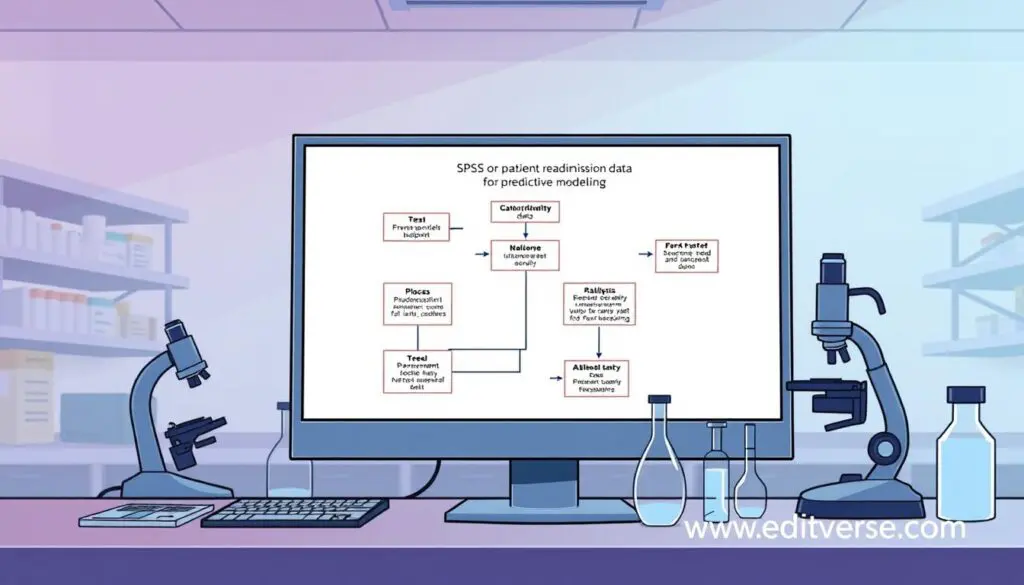
Strategies for Handling Categorical Variables
Categorical variables are tricky in patient data prep. Researchers must encode and transform them right for good stats16.
| Variable Type | Recommended Approach |
|---|---|
| Nominal Variables | One-hot encoding |
| Ordinal Variables | Rank-based transformation |
Interpreting Unexpected Analytical Results
Unexpected results in patient readmission studies need careful checking. Here's how to tackle them:
- Make sure the data is good
- Check if the stats are right
- Look over how you coded and transformed the data
Spotting problems early helps avoid research flaws15.
Good data cleaning is about knowing and fixing errors, not making everything perfect.
Conclusion and Next Steps
Our look into predictive modeling for patient readmission risk shows how vital advanced healthcare analytics is. It helps improve patient outcomes. The field keeps growing, giving healthcare pros better tools for managing patients through detailed data analysis. Studies show knowing readmission patterns can greatly change how we care for patients17.
Predictive modeling in healthcare analytics gives deep insights into patient risk factors. Research shows certain patient traits can predict readmission chances very well18. For example, six key factors can predict 27.6% of hospital readmissions, showing data's power in healthcare decisions18.
We urge healthcare workers to keep honing their data analysis and statistical modeling skills. The world of healthcare analytics is always changing. New tech and methods are constantly updating our view of patient care. By always learning and using advanced analytical tools, we can find new ways to predict and stop patient readmissions through smart data modeling.
The future of healthcare is all about using advanced analytics for more tailored, proactive care. As we go forward, combining predictive modeling and data science will be key. It will help cut healthcare costs, boost patient results, and change how we treat and manage patients.
FAQ
What is the importance of data cleaning in patient readmission analysis?
Data cleaning is key in patient readmission analysis. It makes sure healthcare data is accurate and reliable. It removes errors, handles missing values, and prepares data for better predictive models. This improves the quality of readmission risk assessments.
Why use SPSS for patient readmission data analysis?
SPSS is a top tool for complex data analysis. It's great for handling big healthcare datasets. It does advanced statistical tests, creates visualizations, and builds precise predictive models for patient readmission research.
What are the key challenges in patient readmission data preprocessing?
Managing missing values and outliers is a big challenge. Also, integrating data from different sources and standardizing data types is hard. Ensuring data quality across healthcare systems is another challenge. These need advanced preprocessing techniques for accurate predictive models.
How do missing values impact readmission prediction models?
Missing values can mess up statistical analyses and lower predictive model accuracy. SPSS's imputation techniques help replace missing data with good estimates. This makes readmission risk assessments more reliable.
What statistical techniques are most effective for readmission prediction?
Logistic regression, survival analysis, and machine learning are top choices for readmission prediction. They help find key risk factors, calculate readmission probabilities, and create detailed risk scoring models for healthcare.
How can researchers improve their SPSS skills for healthcare analytics?
Researchers can get better at SPSS through books, online courses, forums, and articles on healthcare data analysis. Keeping up with learning and practicing with real datasets is key for advanced skills.
What types of data sources are typically used in readmission studies?
Studies often use electronic health records, hospital databases, claims data, and patient demographics. They also look at clinical notes, treatment history, and administrative records. Using many data sources gives a full view of readmission risks.
How do outliers affect readmission prediction models?
Outliers can mess up statistical analyses by adding extreme data points. SPSS's outlier detection and handling keep the model accurate. This ensures readmission risk assessments are reliable and true.
What are the key considerations when choosing statistical tests for readmission analysis?
Choosing the right statistical tests depends on the research question, data, sample size, and variable types. Knowing these factors helps pick tests that give meaningful insights into readmission risks and patterns.
How can visualization techniques improve readmission risk communication?
SPSS's visualization tools help create graphs and charts that clearly show readmission risk factors. These visualizations make it easy for healthcare professionals to see trends and patterns. They help understand how to intervene.
Source Links
- https://ijic.org/articles/10.5334/ijic.2436
- https://pmc.ncbi.nlm.nih.gov/articles/PMC10894620/
- https://scholarworks.waldenu.edu/cgi/viewcontent.cgi?article=7997&context=dissertations
- https://pmc.ncbi.nlm.nih.gov/articles/PMC8789501/
- https://scholarworks.waldenu.edu/cgi/viewcontent.cgi?article=14011&context=dissertations
- https://www.10xsheets.com/terms/quantitative-analysis
- https://www.linkedin.com/pulse/data-analysis-healthcare-walter-shields
- https://pmc.ncbi.nlm.nih.gov/articles/PMC5388041/
- https://scholarworks.waldenu.edu/cgi/viewcontent.cgi?article=14930&context=dissertations
- https://community.ibm.com/community/user/ai-datascience/events/event-description?CalendarEventKey=c1b59cd8-4cc2-434c-b7e1-558aee6c8089&CommunityKey=f1c2cf2b-28bf-4b68-8570-b239473dcbbc
- https://www.slideshare.net/slideshow/12-data-analysis-interpretation-pptx/271122898
- https://www.ijmrhs.com/medical-research/hospital-readmission-after-surgery-rate-and-predisposing-factors-retrospective-study-51667.html
- https://bmcgeriatr.biomedcentral.com/articles/10.1186/s12877-020-01867-3
- https://www.numberanalytics.com/blog/healthcare-analysis-proven-techniques-poisson-regression
- https://commons.lib.jmu.edu/cgi/viewcontent.cgi?article=1033&context=dnp201019
- https://pmc.ncbi.nlm.nih.gov/articles/PMC6586047/
- https://pmc.ncbi.nlm.nih.gov/articles/PMC9397591/
- https://www.massnurses.org/files/file/Heart Failaure readmissions.pdf
